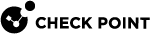Important Information
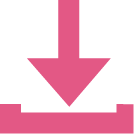
|
Latest Software We recommend that you install the most recent software release to stay up-to-date with the latest functional improvements, stability fixes, security enhancements and protection against new and evolving attacks. |

|
Certifications For third party independent certification of Check Point products, see the Check Point Certifications page. |
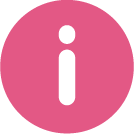
|
Installing and Removing Line Cards in Check Point Appliances |
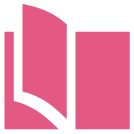
|
Latest Version of this Document in English Open the latest version of this document in a Web browser. Download the latest version of this document in PDF format. |
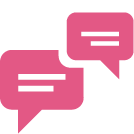
|
Feedback Check Point is engaged in a continuous effort to improve its documentation. |
Revision History
| Date | Description |
|---|---|
|
25 May 2025 |
Updated for Smart-1 7000-L, Smart-1 7000-XL, Smart-1 7000-UL Appliances: Updated for Smart-1 7000-L, Smart-1 7000-XL, Smart-1 7000-UL, Smart-1 700-S, and Smart-1 700-M Appliances: |
|
21 May 2025 |
Updated: |
|
14 August 2024 |
Updated:
|
|
15 April 2024 |
Improved formatting and layout |
|
20 March 2024 |
Updated:
|
|
20 February 2024 |
Updated for 19100, 9100, 9200, 9300, 9400, 9700, and 9800 Security Appliances |
|
25 December 2023 |
Updated:
|
|
31 October 2023 |
Updated: |
|
29 October 2023 |
Updated:
|
|
19 October 2023 |
Updated for the 19200, 29100, and 29200 Security Appliances |
|
12 June 2023 |
Updated for the LightSpeed Appliance MLS200 |
|
04 June 2023 |
|
|
15 February 2023 |
Updated: |
|
01 December 2022 |
Updated: |
|
21 February 2022 |
Rebranding - New Check Point logo |
|
19 January 2022 |
Updated for LightSpeed Appliances (QLS250, QLS450, QLS650, QLS800) |
|
28 July 2020 |
Updated bypass cards SKUs: CPAC-4-1C-BP-C and CPAC-2-10FSR-BP-C |
|
30 April 2020 |
Updated for 7000 and 28000 appliances |
|
31 March 2014 |
First release of this document |