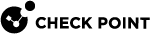Introduction
|
|
Important - Before installing or removing an Expansion Line Card, you must use a ground strap. Without proper grounding with a wrist strap, ESD (electrostatic discharge) can damage the Security Appliance. |
Supported Check Point Appliances
This document applies to these Check Point Appliances:
|
Appliance Model |
SK Article |
|---|---|
|
Quantum Force Appliances - 19100, 19200, 29100, 29200 |
|
|
Quantum Force Appliances - 9100, 9200, 9300, 9400, 9700, 9800 |
|
|
LightSpeed Appliances - QLS250, QLS450, QLS650, QLS800, MLS200 |
|
|
28000 Series (excluding 28600HS) |
|
|
26000 Series |
|
|
23000 Series |
|
|
16000 Series (excluding 16600HS) |
|
|
15000 Series |
|
|
7000 Series |
|
|
6000 Series |
|
|
5000 Series |
|
|
Smart-1 3050, Smart-1 3150 |
|
|
Threat Emulation Appliances - TE100X, TE250X, TE1000X, TE2000X |
|
|
Smart-1 700-S, Smart-1 700-M, Smart-1 7000-L, Smart-1 7000-XL, Smart-1 7000-UL |
Refer to this illustration when you install, remove, or replace expansion line cards in Check Point Security Appliances.
|
Item |
Description |
|---|---|
|
1 |
Captive screws |
|
2 |
Dummy panel for the expansion slot |
Supported Line Cards
These line cards are available for Check Point Appliances:
-
2-Port Dual-Width 10/25/40/100G QSFP28
-
40/100 Gb (2-Port Single-Width 10/25/40/100G QSFP28)
-
25/100 Gb
-
40 Gb
-
10/25 Gb
-
1/10 Gb
-
10 Gb
-
1 Gb
|
|
Important - For a list of supported line cards in each Quantum Appliance, see the Datasheet document for your appliance model in the Check Point Product Catalog. |