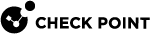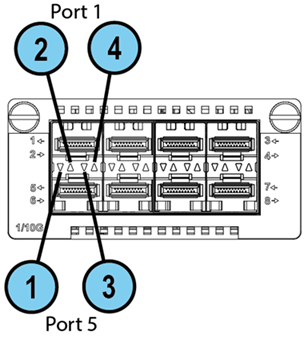1/10 Gb Line Card (SFP+)
|
|
Important - In Maestro configuration, the minimum supported speed is 10 Gb. |
These appliance models use the this card:
Front Panel
The LEDs are located in a row between the paired top and bottom ports.
Line Card Slot Population
Follow the instructions in Appendix - NIC Slot Population Guidelines for the preferred placement of this line card inside Quantum 29100 and 29200 appliances.
Installing and Removing Expansion Line Cards
See the relevant Getting Started Guide for your model (sk96246).
-
Turn off the Appliance.
-
Remove the power cords from the Power Supply Units.
-
Loosen the screws on the dummy panel on the front of the Appliance.
-
Remove the dummy panel.
-
Insert the Expansion Line Card into the expansion slot.
-
Push until the card clicks into position.

Note - Make sure the card is firmly inserted on all sides and that the Expansion Line Card panel is flat against the appliance's front panel.
-
Tighten the screws on the Expansion Line Card.
-
Turn on the Appliance.
See the Getting Started Guide for your model (sk96246).
-
Turn off the Appliance.
-
Remove the power cords from the Power Supply Units.
-
Loosen the captive screws on the Expansion Line Card.
-
Holding the screws, pull the Expansion Line Card out of the expansion slot.
-
Put the dummy panel on the Expansion Line Card.
-
Tighten the screws on the dummy panel.
-
Turn on the Appliance.