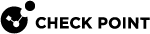On-boarding Products
This table provides the on-boarding process for the supported products:
|
Product Family |
Product Name |
On-boarding Process |
||
|---|---|---|---|---|
|
Check Point |
|
|||
|
CloudGuard Network |
Automatic if you subscribe to CloudGuard Network. |
|||
|
Harmony Endpoint (EPMaaS) |
Automatic if you subscribe to Harmony Endpoint. Ensure that you enable Threat Hunting in Harmony Endpoint. To enable, see Enabling Threat Hunting.
|
|||
|
Harmony Email & Collaboration |
Automatic if you subscribe to Harmony Email & Collaboration.
|
|||
|
|
Harmony Mobile |
Automatic if you subscribe to Harmony Mobile.
|
||
|
Microsoft |
Microsoft 365 Defender for Endpoint |
|||
|
Fortinet |
FortiGate Next Generation Firewall |
|||
| CrowdStrike | Falcon | See CrowdStrike Falcon. | ||
|
SentinelOne |
Singularity Endpoint |
See Singularity Endpoint. |
||
|
Palo Alto Network |
Palo Alto Networks Next Generation Firewall |
|||
|
Trend Micro |
Trend Vision One |
|||
|
Cisco |
Cisco Firepower |
|||
| Identity Service |
Identity Sources supported by the Check Point Security Gateway |
Enable Identity Awareness |
After you successfully on-board,  appears for the product in the Connectivity widget. If
appears for the product in the Connectivity widget. If  does not appear after 45 minutes of on-boarding, contact Check Point Support.
does not appear after 45 minutes of on-boarding, contact Check Point Support.
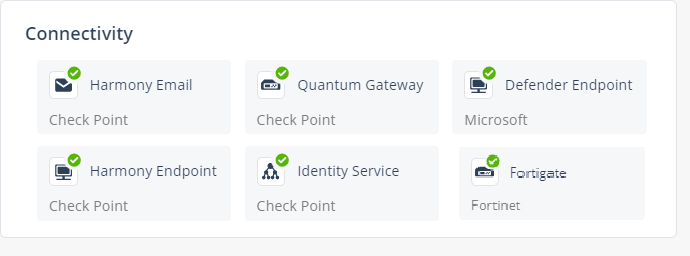
The connection timeout duration is 48 hours. If the product does not send events to Infinity XDR![]() Extended Detection & Response/XPR
Extended Detection & Response/XPR![]() Extended Prevention & Response in 48 hours, the product becomes inactive and the icon changes to red.
Extended Prevention & Response in 48 hours, the product becomes inactive and the icon changes to red.
|
|
Note - The connectivity status of CloudGuard Network is indicated by Quantum Gateway. |