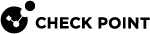SmartProvisioning Menus and Toolbar
This section is a reference for the menus and toolbar buttons in SmartProvisioning![]() Check Point Software Blade on a Management Server (the actual name is "Provisioning") that manages large-scale deployments of Check Point Security Gateways using configuration profiles. Synonyms: Large-Scale Management, SmartLSM, LSM.. The available menu commands depend on the list that is displayed in the work space.
Check Point Software Blade on a Management Server (the actual name is "Provisioning") that manages large-scale deployments of Check Point Security Gateways using configuration profiles. Synonyms: Large-Scale Management, SmartLSM, LSM.. The available menu commands depend on the list that is displayed in the work space.
To access menu options, click the Launch Menu button on the toolbar and then access the specified menu.
For example, the File > New command enables you to create new SmartLSM Security Gateways when the Devices work space is displayed. When the Profiles work space is displayed, File > New enables you to create a new Provisioning![]() Check Point Software Blade on a Management Server that manages large-scale deployments of Check Point Security Gateways using configuration profiles. Synonyms: SmartProvisioning, SmartLSM, Large-Scale Management, LSM. Profile.
Check Point Software Blade on a Management Server that manages large-scale deployments of Check Point Security Gateways using configuration profiles. Synonyms: SmartProvisioning, SmartLSM, Large-Scale Management, LSM. Profile.
The table below lists the menus and explains their commands. Some of the commands have toolbar buttons that you can use to access the same functionality.
|
Menu |
Command |
Description |
For further information |
|---|---|---|---|
|
File |
New |
Define new SmartLSM Security Gateway |
See: |
|
|
Export to file |
Export objects list to file |
See Export to File |
|
|
Exit |
Close SmartProvisioning |
|
|
Edit |
Edit gateway |
Edit selected gateway |
|
|
|
Delete SmartLSM Gateway |
Delete selected gateway; only for devices with SmartLSM Security Profiles |
|
|
|
Profile Details |
Edit selected Provisioning Profile |
|
|
|
Find |
Find specific object in visible list |
See Find |
|
View |
Toolbar |
Show/Hide Toolbar |
|
|
|
Status bar |
Show/Hide Status View pane |
|
|
|
Status View |
Show/Hide Status View pane |
See Status View |
|
|
Menu Bar |
Show/Hide Menu Bar above Toolbar |
|
|
|
Clear All Filters |
Clears all the configured filters |
|
|
|
Show/Hide columns |
Open the Show/Hide Columns window and select the data to be displayed in the work space |
|
|
Manage |
Custom Commands |
Add/Edit user-defined executables to run on remote gateways |
|
|
|
Select SSH Application |
Provide pathname to SSH application for remote management of devices |
See SSH Applications |
|
Actions |
Push Settings and Actions |
Immediate execute of Backup and fetch of profile settings |
See Applying Changes |
|
|
Get Actual Settings |
Fetch configuration settings from device to management server |
|
|
|
Push Policy |
Push values resolved in SmartProvisioning to SmartLSM Security Gateway |
|
|
|
Push Dynamic Objects |
Push values resolved in SmartProvisioning to SmartLSM Security Gateway |
See Dynamic Objects |
|
|
Stop Gateway |
Stop Check Point services on selected gateway |
|
|
|
Start Gateway |
Start Check Point services on selected gateway |
|
|
|
Restart Gateway |
Restart Check Point services on selected gateway |
|
|
|
Reboot Gateway |
Reboot the device |
|
|
|
Get Status Details |
Open Gateway Status Details |
|
|
|
Packages |
Software management |
|
|
|
Updated Selected Corporate Office Gateway |
Update selected CO (available when CO gateway is selected) |
|
|
|
Backup |
Create a backup image |
|
|
Window |
Access SmartEvent |
||
|
Help |
View version information and open online help |
||