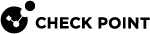Main Window Panes
The main SmartProvisioning![]() Check Point Software Blade on a Management Server (the actual name is "Provisioning") that manages large-scale deployments of Check Point Security Gateways using configuration profiles. Synonyms: Large-Scale Management, SmartLSM, LSM. window has a tree pane with separate nodes, each with its own purpose:
Check Point Software Blade on a Management Server (the actual name is "Provisioning") that manages large-scale deployments of Check Point Security Gateways using configuration profiles. Synonyms: Large-Scale Management, SmartLSM, LSM. window has a tree pane with separate nodes, each with its own purpose:
-
Devices workspace - Use this workspace to manage gateways and other device objects, such as clusters.
-
Profiles workspace - Use this workspace to manage Provisioning
 Check Point Software Blade on a Management Server that manages large-scale deployments of Check Point Security Gateways using configuration profiles. Synonyms: SmartProvisioning, SmartLSM, Large-Scale Management, LSM. Profiles. Click Profiles in the tree.
Check Point Software Blade on a Management Server that manages large-scale deployments of Check Point Security Gateways using configuration profiles. Synonyms: SmartProvisioning, SmartLSM, Large-Scale Management, LSM. Profiles. Click Profiles in the tree. -
Status - Shows dynamic status of devices. Click Status in the tree (see Status View).
-
Device Configuration - Displays information about the gateway configuration in the assigned Provisioning Profiles.
The information in the Status View pane depends on whether you select Action Status or Critical Notifications.
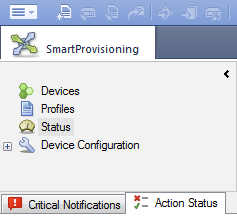
You can see the Action Status for each action you do on a device:
-
Name: The name of the action.
-
Action type: The type of action. See SmartProvisioning Menus and Toolbar.
-
Start Time: The time the action began on the selected gateway.
-
Status: The current status of the action, dynamically updated.
-
Details: Relevant notes.
-
Results: Click the Result link to open the Run Script window and see the results of this script.
For each device that has a critical status or error, you can view the gateway status, its Security Policy![]() Collection of rules that control network traffic and enforce organization guidelines for data protection and access to resources with packet inspection. (if the device is a SmartLSM Security Gateway
Collection of rules that control network traffic and enforce organization guidelines for data protection and access to resources with packet inspection. (if the device is a SmartLSM Security Gateway![]() Dedicated Check Point server that runs Check Point software to inspect traffic and enforce Security Policies for connected network resources.), and its Provisioning Profile (if it is assigned to a Provisioning Profile).
Dedicated Check Point server that runs Check Point software to inspect traffic and enforce Security Policies for connected network resources.), and its Provisioning Profile (if it is assigned to a Provisioning Profile).
|
Indicator |
Description |
|---|---|
|
OK |
Gateway is up and performing correctly |
|
Waiting |
SmartProvisioning is waiting for status from Security Management Server or Domain Management Server |
|
Unknown |
Status of gateway is unknown |
|
Not installed |
Security Policy is not installed on this gateway |
|
Not updated |
Installed Security Policy has been changed; gateway should fetch new policy from Security Management Server or Domain Management Server |
|
May be out of date |
Security Policy was not retrieved within the fetch interval |
|
Indicator |
Description |
|---|---|
|
OK |
SmartProvisioning Agent is installed and operating |
|
Needs Attention |
Device has an issue and needs to be examined |
|
Agent is in local mode |
Device is in maintenance mode (see Maintenance Mode for SmartLSM Security Gateways) |
|
Uninitialized |
Device has not yet received any provisioning configurations |
|
Unknown |
Status of provisioning is unknown |