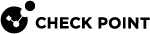Maintenance Mode for SmartLSM Security Gateways
Enable Maintenance Mode on a Security Gateway![]() Dedicated Check Point server that runs Check Point software to inspect traffic and enforce Security Policies for connected network resources. when you test changes to its object configuration or Provisioning
Dedicated Check Point server that runs Check Point software to inspect traffic and enforce Security Policies for connected network resources. when you test changes to its object configuration or Provisioning![]() Check Point Software Blade on a Management Server that manages large-scale deployments of Check Point Security Gateways using configuration profiles. Synonyms: SmartProvisioning, SmartLSM, Large-Scale Management, LSM. Profile. In this mode, changes are pushed from the SmartProvisioning
Check Point Software Blade on a Management Server that manages large-scale deployments of Check Point Security Gateways using configuration profiles. Synonyms: SmartProvisioning, SmartLSM, Large-Scale Management, LSM. Profile. In this mode, changes are pushed from the SmartProvisioning![]() Check Point Software Blade on a Management Server (the actual name is "Provisioning") that manages large-scale deployments of Check Point Security Gateways using configuration profiles. Synonyms: Large-Scale Management, SmartLSM, LSM. console to the Security Management Server
Check Point Software Blade on a Management Server (the actual name is "Provisioning") that manages large-scale deployments of Check Point Security Gateways using configuration profiles. Synonyms: Large-Scale Management, SmartLSM, LSM. console to the Security Management Server![]() Dedicated Check Point server that runs Check Point software to manage the objects and policies in a Check Point environment within a single management Domain. Synonym: Single-Domain Security Management Server. or Domain Management Server
Dedicated Check Point server that runs Check Point software to manage the objects and policies in a Check Point environment within a single management Domain. Synonym: Single-Domain Security Management Server. or Domain Management Server![]() Check Point Single-Domain Security Management Server or a Multi-Domain Security Management Server., but they are not pushed to the gateway.
Check Point Single-Domain Security Management Server or a Multi-Domain Security Management Server., but they are not pushed to the gateway.
A SmartLSM Security Gateway on your SmartProvisioning management has operational issues. The SmartLSM Security Gateway is in a remote office which is too far away for you to manage yourself, so you ask the local system administrator to handle the issue.
However, you do not want the gateway to lose the configurations that you already made to it from your central SmartProvisioning console. Therefore, enable Maintenance Mode on this gateway.
The local administrator fixes the issue. You disable Maintenance Mode, which switches the SmartLSM Security Gateway back to centralized configuration through the SmartProvisioning console.
|
|
Note - When you disable Maintenance Mode, the central SmartProvisioning configurations override any local changes. If the local administrator discovers that changes need to be made on this gateway, make sure you have the data before you switch back. |
To enable Maintenance Mode:
Right-click a Security Gateway, and select Actions > Turn on maintenance mode.
|
|
Notes:
|