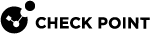How-To and Troubleshooting References
How-To References
-
For Harmony SASE Frequently Asked Questions (FAQ), see sk182225.
-
For information on how to segment networks, see Segmenting Networks.
-
For information on how to upload tunnel configuration files, see Using the Configuration File for Tunnel Configuration.
-
For information on how to securely connect sites and cloud resources using Harmony SASE, see Interconnectivity (Cloud-Agnostic).
-
For information on how to create Route 53 Inbound Endpoints, see sk182274.
-
For information on how to manage member devices, see Managing Members.
-
For information on certificate manager and how to upload application domain certificate, see Certificate Manager.
-
For information on how to whitelist resources, see sk182260.
-
For integrating Google Cloud's Private Zone/Private DNS feature with Harmony SASE gateway, see Google Cloud DNS.
-
For information on Google Cloud VPC Peering, Google Cloud VPC Peering.
-
For information on how to change region and language for accurate Google search results, see sk182250.
-
For information on how to change DNS settings in Windows and Mac, see sk182255.
-
For information on how to remove the Wireguard Connector, see Removing the WireGuard Connector.
-
For information on how to deactivate a gateway, see Deactivating a Gateway.
Troubleshooting References
-
For troubleshooting common errors in IPsec Site-to-Site connection setup, see sk182243.
-
For information on how to collect logs manually, see Collecting Logs Manually.
-
For assigning Support Access role to Harmony SASE support engineer to temporarily access your tenant without credentials, see Support Access
-
For troubleshooting web application issues, generate the HTTP Archive (HAR) file. For more information, see sk182245.
-
For troubleshooting connectivity issue with Harmony SASE Agent, see sk182251.