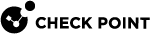Managing IoT Assets in Quantum IoT Protect
This chapter describes how to manage the onboarded IoT assets in Quantum IoT Protect application.
|
|
Note - The documentation only covers the published features. To view the future enhancements, enable Tech Preview at the bottom of the page. |
Overview
The Overview page shows an overview of network protection statistics for the onboarded IoT assets.
To access the Overview page, click IoT > Overview.
Discovery Sources
Shows the number of IoT assets and Other devices (non IoT assets) discovered by different sensors. For example, Quantum gateway sensor, integrations used to discover the IoT assets (such as SNMP, MS-DHCP and so on).
You can view this information for the last 7 days, 14 days, or 30 days.
|
|
Note - If the current discovery mechanism does not discover all the IoT assets in your network, you can use one of these supported services on the Check Point Management Server to improve the discovery accuracy. |
Enforcement Modes
Shows the number of IoT assets, zones and the operating mode (Protected, Learn/Detect, and Disabled) of IoT assets.
|
Operating Mode |
Description |
|---|---|
|
Protected |
Assets/Zones secured by Quantum IoT Protect. |
|
Learn/Detect |
Assets/Zones in Learn/Detect mode. |
|
Disabled |
Assets/Zones not handled by Quantum IoT Protect. |
For more information on zones, see Zones.
For more information on operating modes, see Access Control.
Assets By Zone
Shows the zones and number of IoT assets in each zone. You can sort the zones by:
-
Quantity (default)
-
Name
-
Mode
Click > to view zone information. See Zones.
Top Communicating Zones
Shows the assets' communication statistics for each zone.
You can view this information for the last 7 days, 14 days, or 30 days.
|
Item |
Description |
|---|---|
|
Zone |
Zone name. |
|
Connections |
The number of asset connections discovered in the zone. |
|
Blocked |
The number of assets whose traffic is blocked in the zone. |
|
Active Assets |
The number of assets with active traffic in the zone. |
Assets at Risk
Shows the list of assets for which the system has low confidence on their function. The system does not enforce the zone's best practices for these assets.
To view more information about each asset, click Review.