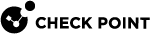Integration with Workspace ONE UEM
Preparing UEM Platform for Integration
Workspace ONE UEM![]() Unified Endpoint Management. An architecture and approach that controls different types of devices such as computers, smartphones and IoT devices from a centralized command point. deploys Harmony Mobile Protect app on a device.
Unified Endpoint Management. An architecture and approach that controls different types of devices such as computers, smartphones and IoT devices from a centralized command point. deploys Harmony Mobile Protect app on a device.
Prerequisites
-
Harmony Mobile service integrates with Workspace ONE UEM through the existing API. To enable integration, you must first create a Workspace ONE UEM API account. You must enable Workspace ONE UEM version 7.0 or later with REST API access.
-
Harmony Mobile uses the API to synchronize the device records, to retrieve device apps list, and to report the device risk level to Workspace ONE UEM.
-
You must configure your UEM to collect the app list from the devices enrolled to Harmony Mobile. See Configuring Application Collection.
Workspace ONE UEM Console (Example)
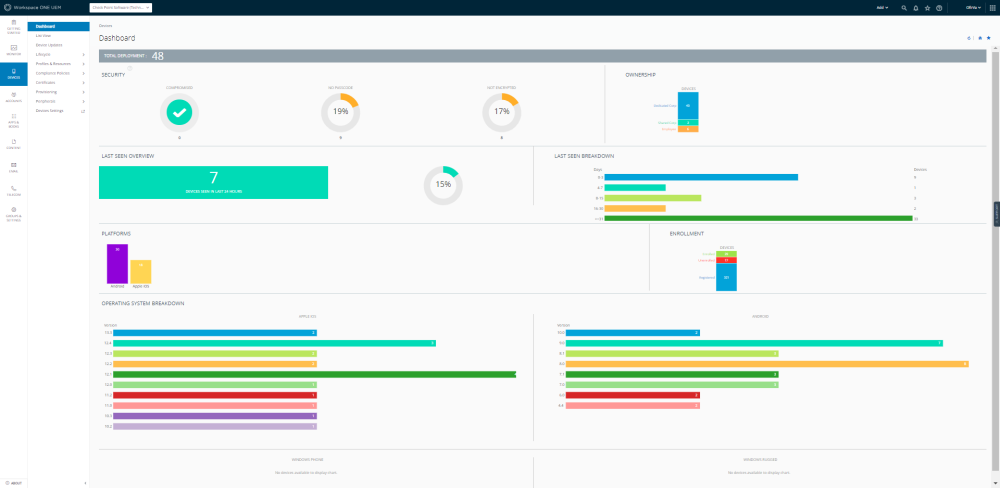
General Workflow
-
Create a Child Organization Group for the Check Point Harmony Mobile Protect app. See Creating a Child Organization Group for Harmony Mobile.
-
Create API Account for the Check Point Harmony Mobile Protect App. See Creating API Account for Integration with the Harmony Mobile.
-
Configure application collection. See Configuring Application Collection.
-
Adding Users to the Harmony Mobile Organization Group. See Adding Users to the Harmony Mobile Organization Group.
-
Adding actions and policies to mitigate risk. See Configuring the Harmony Mobile Dashboard UEM Integration Settings.