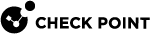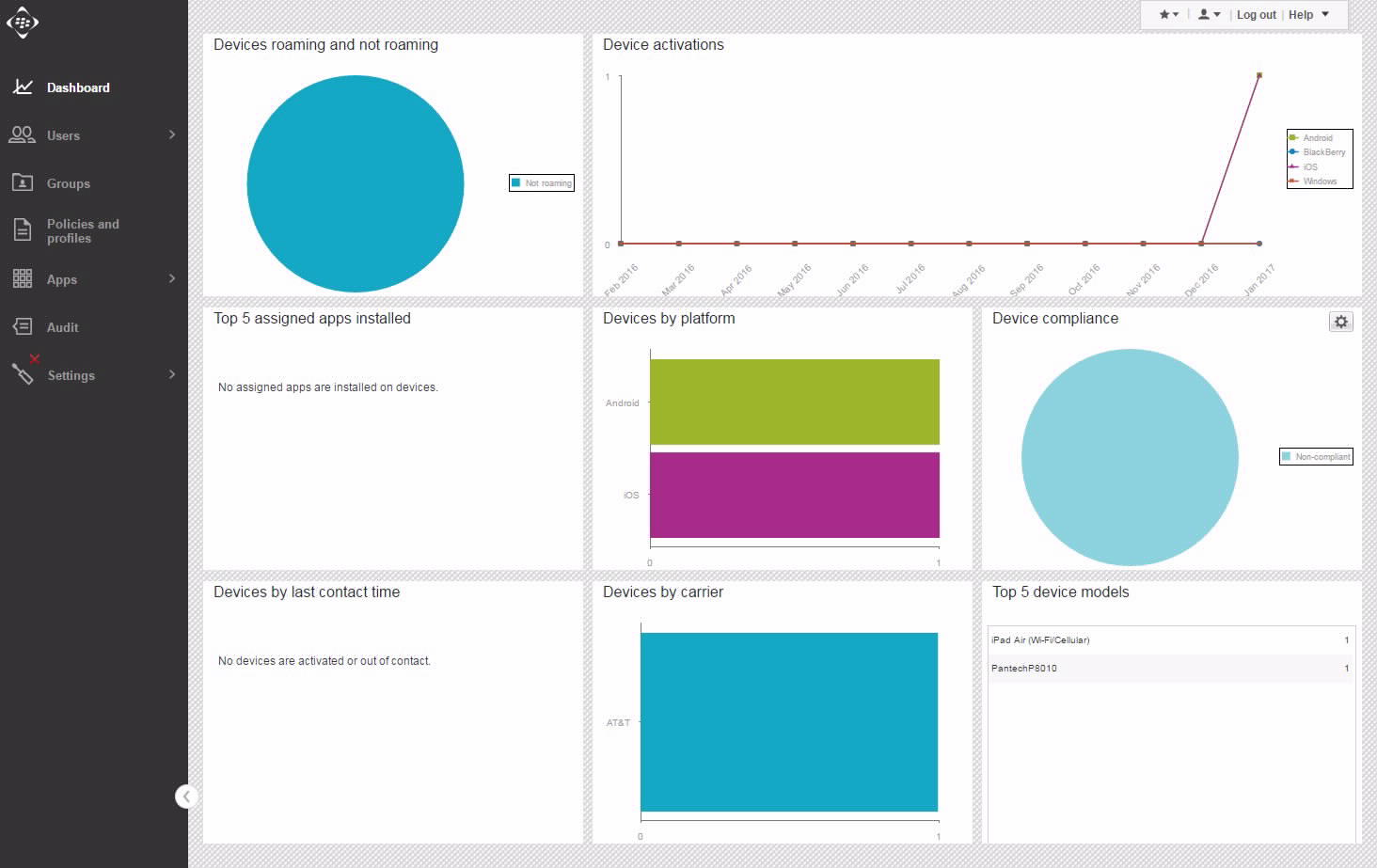Integration with BlackBerry UEM On-Premises
Preparing UEM Platform for Integration
Prerequisites
-
BlackBerry UEM
 Unified Endpoint Management. An architecture and approach that controls different types of devices such as computers, smartphones and IoT devices from a centralized command point. 12.6 or higher.
Unified Endpoint Management. An architecture and approach that controls different types of devices such as computers, smartphones and IoT devices from a centralized command point. 12.6 or higher. -
For on-premise BlackBerry UEM Deployments, the port used for the UEM Web Services API (default: TCP 18084) must be accessible remotely by the Harmony Mobile servers through your firewall before trying to connect.
BlackBerry UEM Console (Example)
For more information regarding BlackBerry UEM, refer to BlackBerry UEM documentation.
|
|
Note - For easy reference during configuration, you can record your settings in the special table. See Integration Information. |
General Workflow
-
Create API Account for the Check Point Harmony Mobile Protect app. See Creating API Account for Integration with the Harmony Mobile.
-
Add a user to BlackBerry UEM. See Adding a User.
-
Create a group of users whose devices will be registered to the Check Point Harmony Mobile solution. See Creating User Provisioning Groups.
-
Enroll a device to BlackBerry UEM. See Enrolling Devices to BlackBerry UEM.