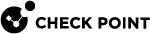Dual Site with Direct Connection
|
|
Warning: It is critical to protect the Maestro Sites against both malicious and unintentional threats:
|
This example is for MHO-140.
Description
-
On each site, two Quantum Maestro Orchestrators
 A scalable Network Security System that connects multiple Check Point Security Appliances into a unified system. Synonyms: Orchestrator, Quantum Maestro Orchestrator, Maestro Hyperscale Orchestrator. Acronym: MHO. are connected for redundancy:
A scalable Network Security System that connects multiple Check Point Security Appliances into a unified system. Synonyms: Orchestrator, Quantum Maestro Orchestrator, Maestro Hyperscale Orchestrator. Acronym: MHO. are connected for redundancy:-
On each site, Port 48 on Quantum Maestro Orchestrators is for the internal synchronization.
-
On each site, Port 47 on Quantum Maestro Orchestrators is for the external synchronization between sites.
(Starting in R81.10, Port 56 is the external synchronization port.)
-
On each site, each Security Appliance has an Expansion Line Card.
Downlink ports
 Interfaces on the Quantum Maestro Orchestrator used to connect to Check Point Security Appliances. You use DAC cables, Fiber cables (with transceivers), or Breakout cables to connect between the Downlink ports and Security Appliances. The Check Point Management traffic (policy, logs, synchronization, and so on) co-exists with the data (user) traffic on the Downlink ports. Bandwidth is guaranteed for the Check Point Management traffic (portion of the downlink bandwidth). These ports form the system backplane (management, data plane, synchronization). on different Quantum Maestro Orchestrators connect to odd and to even ports on the Expansion Line Card.
Interfaces on the Quantum Maestro Orchestrator used to connect to Check Point Security Appliances. You use DAC cables, Fiber cables (with transceivers), or Breakout cables to connect between the Downlink ports and Security Appliances. The Check Point Management traffic (policy, logs, synchronization, and so on) co-exists with the data (user) traffic on the Downlink ports. Bandwidth is guaranteed for the Check Point Management traffic (portion of the downlink bandwidth). These ports form the system backplane (management, data plane, synchronization). on different Quantum Maestro Orchestrators connect to odd and to even ports on the Expansion Line Card.
-
-
The first Orchestrator on the first site (Orchestrator ID 1_1) connects directly to the first Orchestrator on the second site (Orchestrator ID 2_1).
-
The second Orchestrator on the first site (Orchestrator ID 1_2) connects directly to the second Orchestrator on the second site (Orchestrator ID 2_2).
Diagram for MHO-140 with R80.20SP
Explanations
|
Item |
Description |
||
|---|---|---|---|
|
1 |
DAC cables These cables connect to the odd port of an Expansion Line Card on Security Appliances. |
||
|
2 |
The dedicated external synchronization port (Port 47) on the first Quantum Maestro Orchestrator (3) on the first site. This port connects with a DAC cable or Fiber cable (with transceivers) to the dedicated external synchronization port (5) on the first Quantum Maestro Orchestrator (6) on the second site. |
||
|
3 |
The first Quantum Maestro Orchestrator on the first site. |
||
|
4 |
DAC cables, Fiber cables (with transceivers), or Breakout cables that connect Downlink ports on the first Quantum Maestro Orchestrator (6) on the second site to the Security Appliance (18, 21 and 23) on the second site. These cables connect to the odd port of an Expansion Line Card on Security Appliances. |
||
|
5 |
The dedicated external synchronization port (Port 47) on the first Quantum Maestro Orchestrator (6) on the second site. This port connects with a DAC cable or Fiber cable (with transceivers) to the dedicated external synchronization port (2) on the first Quantum Maestro Orchestrator (3) on the first site. |
||
|
6 |
The first Quantum Maestro Orchestrator on the second site. |
||
|
7 |
The dedicated internal synchronization port (Port 48) on the first Quantum Maestro Orchestrator (3) on the first site. This port connects with a DAC cable to the dedicated internal synchronization port (15) on the second Quantum Maestro Orchestrator (11) on the first site.
|
||
|
8 |
The dedicated internal synchronization port (Port 48) on the first Quantum Maestro Orchestrator (6) on the second site. This port connects with a DAC cable to the dedicated internal synchronization port (16) on the second Quantum Maestro Orchestrator (14) on the second site.
|
||
|
9 |
DAC cables, Fiber cables (with transceivers), or Breakout cables that connect Downlink ports on the second Quantum Maestro Orchestrator (11) on the first site to the Security Appliance (17, 19 and 22) on the first site. These cables connect to the even port of an Expansion Line Card on Security Appliances. |
||
|
10 |
The dedicated external synchronization port (Port 47) on the second Quantum Maestro Orchestrator (3) on the first site. This port connects with a DAC cable or Fiber cable (with transceivers) to the dedicated external synchronization port (13) on the second Quantum Maestro Orchestrator (14) on the second site. |
||
|
11 |
The second Quantum Maestro Orchestrator on the first site. |
||
|
12 |
DAC cables, Fiber cables (with transceivers), or Breakout cables that connect Downlink ports on the second Quantum Maestro Orchestrator (14) on the second site to the Security Appliance (18, 21 and 24). These cables connect to the even port of an Expansion Line Card on Security Appliances. |
||
|
13 |
The dedicated external synchronization port (Port 47) on the second Quantum Maestro Orchestrator (14) on the second site. This port connects with a DAC cable or Fiber cable (with transceivers) to the dedicated external synchronization port (10) on the second Quantum Maestro Orchestrator (11) on the first site. |
||
|
14 |
The second Quantum Maestro Orchestrator on the second site. |
||
|
15 |
The dedicated internal synchronization port (Port 48) on the second Quantum Maestro Orchestrator (3) on the first site. This port connects with a DAC cable to the dedicated internal synchronization port (7) on the first Quantum Maestro Orchestrator (3) on the first site.
|
||
|
16 |
The dedicated internal synchronization port (Port 48) on the second Quantum Maestro Orchestrator (14) on the second site. This port connects with a DAC cable to the dedicated internal synchronization port (7) on the first Quantum Maestro Orchestrator (6) on the first site.
|
||
|
17 |
Security Appliance 1 on the first site - member of the Security Group (20). |
||
|
18 |
Security Appliance 1 on the second site - member of the Security Group (20). |
||
|
19 |
Security Appliance 2 on the first site - member of the Security Group (20). |
||
|
20 |
Security Group that contains Security Appliances from both sites (17, 18, 19, 21, 22 and 23). |
||
|
21 |
Security Appliance 2 on the second site - member of the Security Group (20). |
||
|
22 |
Security Appliance 3 on the first site - member of the Security Group (20). |
||
|
23 |
Security Appliance 3 on the second site - member of the Security Group (20). |
Configuration of the synchronization ports:
This procedure explains how to configure a new Security Group that contains Security Appliances from two sites in a new Dual Site configuration.
|
|
Important - Make sure to read the existing Known Limitations for Dual Site in sk148074. |
|
|
Warning - This procedure interrupts the traffic. Schedule a maintenance window. |
| Step | Instructions | ||||||||
|---|---|---|---|---|---|---|---|---|---|
|
1 |
On each site, install the Quantum Maestro Orchestrators in their racks. Follow the applicable instructions: |
||||||||
|
2 |
On each site, connect the cables between:
Follow: |
||||||||
|
3 |
On each site, connect fiber cables (with transceivers) or DAC cables between the dedicated external synchronization ports on the Quantum Maestro Orchestrator.
|
||||||||
|
4 |
Use an SSH Client or a Serial Console to connect to the command line on each Quantum Maestro Orchestrator on each site. |
||||||||
|
5 |
On each site, configure the dedicated ports for the external synchronization on the Quantum Maestro Orchestrators.
|
||||||||
|
6 |
On each site, configure the total number of Sites on each Quantum Maestro Orchestrator. Run this command in Gaia Clish:
For information about this Gaia Clish command, see the Maestro Administration Guide for your version > Chapter Configuring Security Groups > Section Configuration Procedure > Section Configuring Security Groups in Gaia Clish > Section Configuring the Number of Maestro Sites. |
||||||||
|
7 |
Configure the Site ID on each Quantum Maestro Orchestrator.
|
||||||||
|
8 |
Follow these configuration steps:
See the Maestro Administration Guide for your version > Chapter Configuring Security Groups. |
||||||||
|
|
|
||||||||
|
|
|
||||||||
|
|
|
This procedure explains to change the configuration of an existing Security Group to contain Security Appliances from two sites.
|
|
Important - Make sure to read the existing Known Limitations for Dual Site in sk148074. |
|
|
Warning - This procedure interrupts the traffic. Schedule a maintenance window. |
| Step | Instructions | ||||||||
|---|---|---|---|---|---|---|---|---|---|
|
1 |
On the new site, install the Quantum Maestro Orchestrators in their racks. Follow the applicable instructions: |
||||||||
|
2 |
On the new site, connect the cables between:
Follow: |
||||||||
|
3 |
On each site, connect fiber cables (with transceivers) or DAC cables between the dedicated external synchronization ports on the Quantum Maestro Orchestrator.
|
||||||||
|
4 |
Use an SSH Client or a Serial Console to connect to the command line on each Quantum Maestro Orchestrator on each site. |
||||||||
|
5 |
On each site, configure the total number of Sites on each Quantum Maestro Orchestrator. Run this command in Gaia Clish:
|
||||||||
|
6 |
Configure the Site ID on each Quantum Maestro Orchestrator.
|
||||||||
|
7 |
Make sure the date and time are the same on all Quantum Maestro Orchestrators on both sites. Run these commands in Gaia Clish:
For more information, see the Gaia Administration Guide for your version. |
||||||||
|
8 |
On the existing site (Site ID 1), back up the current configuration on each Quantum Maestro Orchestrator (Orchestrator ID 1_1 and Orchestrator ID 1_2).
|
||||||||
|
8 |
On the new site (Site ID 2), configure the dedicated ports for the external synchronization on the Quantum Maestro Orchestrators (Orchestrator ID 2_1 and Orchestrator ID 2_2).
|
||||||||
|
9 |
On the existing site (Site ID 1), configure the dedicated ports for the external synchronization on the Quantum Maestro Orchestrators (Orchestrator ID 1_1 and Orchestrator ID 1_2).
|
||||||||
|
10 |
On the new site (Site ID 2), restart the
|
||||||||
|
11 |
On the existing site (Site ID 1), apply the current configuration on the first Orchestrator (Orchestrator ID 1_1). It is possible to apply the current configuration in one of these ways: For information, see the Maestro Administration Guide for your version > Chapter Configuring Security Groups > Section Configuration Procedure > Section Configuring Security Groups in Gaia Portal.
For information, see the Maestro Administration Guide for your version > Chapter Configuring Security Groups > Section Configuration Procedure > Section Configuring Security Groups in Gaia Clish.
|
||||||||
|
12 |
Optional: Enable the SMO Image Cloning. See the Gaia Administration Guide for your version > Chapter Maintenance > Section Snapshot Management > Section SMO Image Cloning.
|
||||||||
|
13 |
On the existing site (Site ID 1), add Security Appliances from the new site (Site ID 2) to this Security Group. It is possible to change the configuration in one of these ways:
See the Maestro Administration Guide for your version > Chapter Configuring Security Groups. |