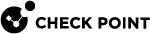Connecting Cables to MHO-140
|
|
Warning - It is critical to protect the Maestro Sites against both malicious and unintentional threats:
|
Connecting to the Management Ports with DAC or Fiber Cables
|
|
Important - When you connect two Quantum Maestro Orchestrators for redundancy, the Check Point Management Server connects only to one of the Quantum Maestro Orchestrators. |
Example:
Note - The default Management ports are Ports 1-4. This diagram shows the connection to the Management port 1. The same applies to the Management ports 2, 3 and 4.

Connecting to the Uplink Ports with DAC or Fiber Cables
Example of a connection to default Uplink ports 5 to 26:
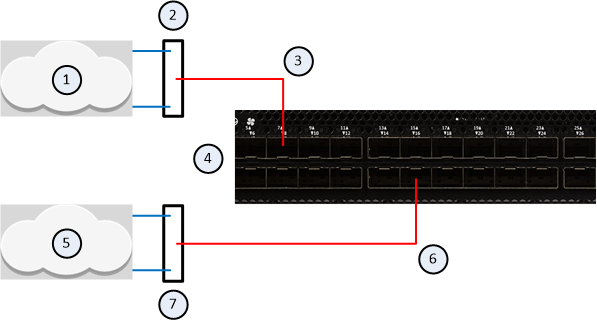
Example of a connection to default Uplink ports 49 to 56:
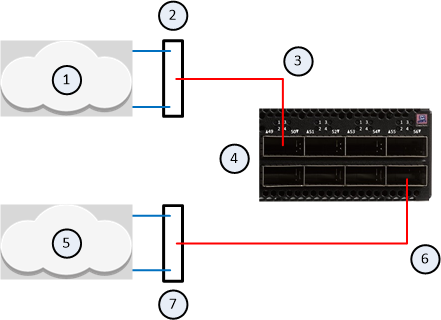
|
Item |
Description |
|---|---|
|
1 |
Production network 1 that communicates with production network 2 (5) through a Security Group configured on the Quantum Maestro Orchestrator. |
|
2 |
Layer 2 switch. |
|
3 |
A DAC or Fiber cable (with transceivers) connected to an Uplink port (in our example, Ports 7 and 49). |
|
4 |
One of Quantum Maestro Orchestrators. |
|
5 |
Production network 2 that communicates with production network 1 (1) through a Security Group configured on the Quantum Maestro Orchestrator. |
|
6 |
A DAC or Fiber cable (with transceivers) connected to an Uplink port (in our example, Ports 16 and 56). |
|
7 |
Layer 2 switch. |
|
|
Notes:
|
Connecting to the Uplink Ports with Breakout Cables
|
|
Important - It is possible to connect breakout cables only to the top ports 49, 51, 53, and 55. When the specific top ports are in a split mode, the corresponding bottom ports are disabled. |
|
Item |
Description |
||
|---|---|---|---|
|
1 |
Network 1 connected to ports on the Networking Device (3). |
||
|
2 |
Network 2 connected to ports on the Networking Device (3). |
||
|
3 |
Networking Device (router or switch) that connects your Network 1 and Network 2 to the Quantum Maestro Orchestrators (6 and 8) with Bond interfaces (Link Aggregation). |
||
|
4 |
Bond interface that connects Network 1 to the Quantum Maestro Orchestrators (8 and 10). This Bond interface provides a redundant Uplink connection for the traffic inspected by the Security Appliances in the applicable Security Group (31). |
||
|
5 |
Bond interface that connects Network 2 to the Quantum Maestro Orchestrators (8 and 10). This Bond interface provides a redundant Uplink connection for the traffic inspected by the Security Appliances in the applicable Security Group (30). |
||
|
6 |
A Breakout cable connected to an Uplink port (in our example, Port 49) on the first Quantum Maestro Orchestrator (8). See Breakout Cables. Notes:
|
||
|
7 |
A Breakout cable connected to an Uplink port (in our example, Port 55) on the second Quantum Maestro Orchestrator (10). See Breakout Cables. Notes:
|
||
|
8 |
First Quantum Maestro Orchestrator. |
||
|
9 |
A 10 GbE DAC cable connected to the dedicated Synchronization ports 48 on the Quantum Maestro Orchestrators.
|
||
|
10 |
Second Quantum Maestro Orchestrator. |
|
|
Notes:
|
Connecting to the Downlink Ports with DAC or Fiber Cables
|
Item |
Description |
||
|---|---|---|---|
|
1 |
The first Quantum Maestro Orchestrator. |
||
|
2 |
The second Quantum Maestro Orchestrator. |
||
|
3 |
A 10 GbE DAC cable connected to the dedicated Synchronization ports on the Quantum Maestro Orchestrators.
|
||
|
4 |
A DAC cable or Fiber cable (with transceivers) connected to a Downlink port (in our example, Port 30) on the first Quantum Maestro Orchestrator (1) and to the applicable port on the Expansion Line Card on the Security Appliance 16. |
||
|
5 |
A DAC cable or Fiber cable (with transceivers) connected to a Downlink port (in our example, Port 30) on the second Quantum Maestro Orchestrator (2) and to the applicable port on the Expansion Line Card on the Security Appliance 16. |
||
|
6 |
A DAC cable or Fiber cable (with transceivers) connected to a Downlink port (in our example, Port 34) on the first Quantum Maestro Orchestrator (1) and to the applicable port on the Expansion Line Card on the Security Appliance 15. |
||
|
7 |
A DAC cable or Fiber cable (with transceivers) connected to a Downlink port (in our example, Port 34) on the second Quantum Maestro Orchestrator (2) and to the applicable port on the Expansion Line Card on the Security Appliance 15. |
||
|
8 |
A DAC cable or Fiber cable (with transceivers) connected to a Downlink port (in our example, Port 38) on the first Quantum Maestro Orchestrator (1) and to the applicable port on the Expansion Line Card on the Security Appliance 13. |
||
|
9 |
A DAC cable or Fiber cable (with transceivers) connected to a Downlink port (in our example, Port 38) on the second Quantum Maestro Orchestrator (2) and to the applicable port on the Expansion Line Card on the Security Appliance 13. |
||
|
10 |
A DAC cable or Fiber cable (with transceivers) connected to a Downlink port (in our example, Port 42) on the first Quantum Maestro Orchestrator (1) and to the applicable port on the Expansion Line Card on the Security Appliance 12. |
||
|
11 |
A DAC cable or Fiber cable (with transceivers) connected to a Downlink port (in our example, Port 42) on the second Quantum Maestro Orchestrator (2) and to the applicable port on the Expansion Line Card on the Security Appliance 12. |
||
|
12 |
A Security Appliance that is assigned to the Security Group 2 (14). |
||
|
13 |
A Security Appliance that is assigned to the Security Group 2 (14). |
||
|
14 |
All Security Appliances assigned to the Security Group 2. |
||
|
15 |
A Security Appliance that is assigned to the Security Group 1 (17). |
||
|
16 |
A Security Appliance that is assigned to the Security Group 1 (17). |
||
|
17 |
All Security Appliances assigned to the Security Group 1. |
|
|
Notes:
|