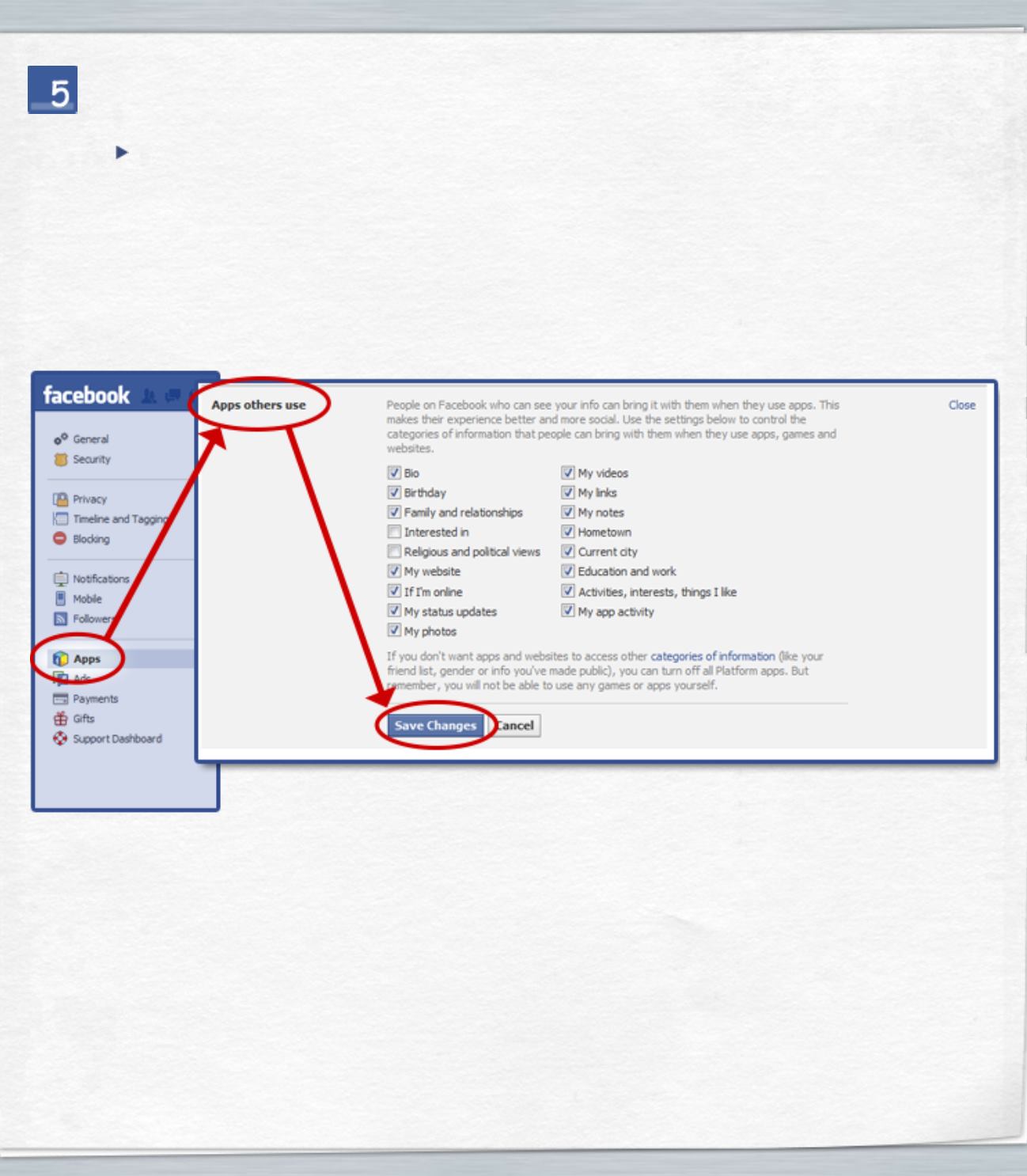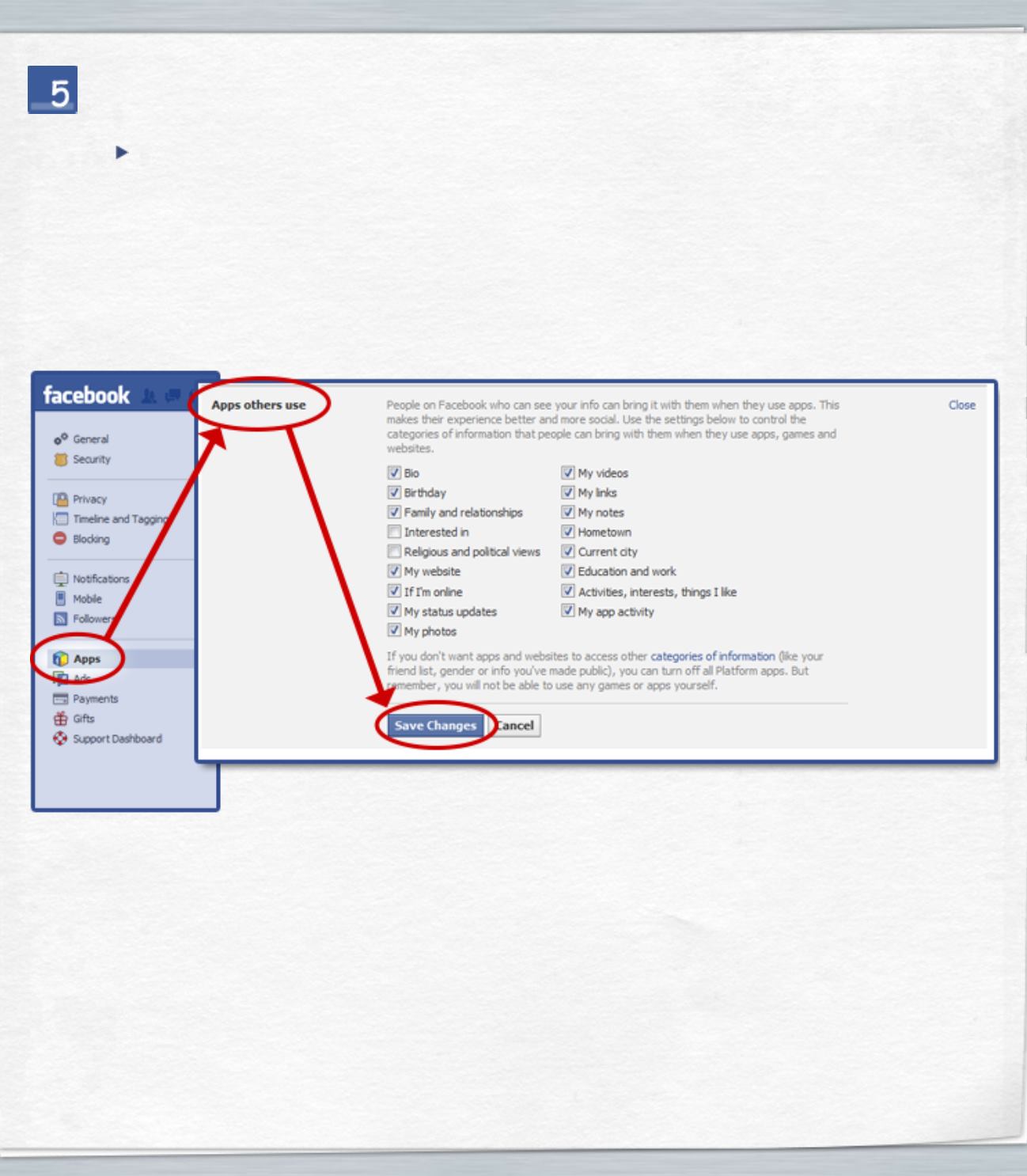
How do I restrict my friends from sharing my profile information?
b. Tighten Application privacy settings for friend sharing
b. Tighten Application privacy settings for friend sharing
In your Facebook account, go to “See More Settings” (see Tip #1), click “Apps” from the bookmark
lists on the left side which will open “App Settings”. Select “Apps others use”, click “Edit” then remove
checks from info you don’t want your friends to share through apps, then click “Save Changes”.