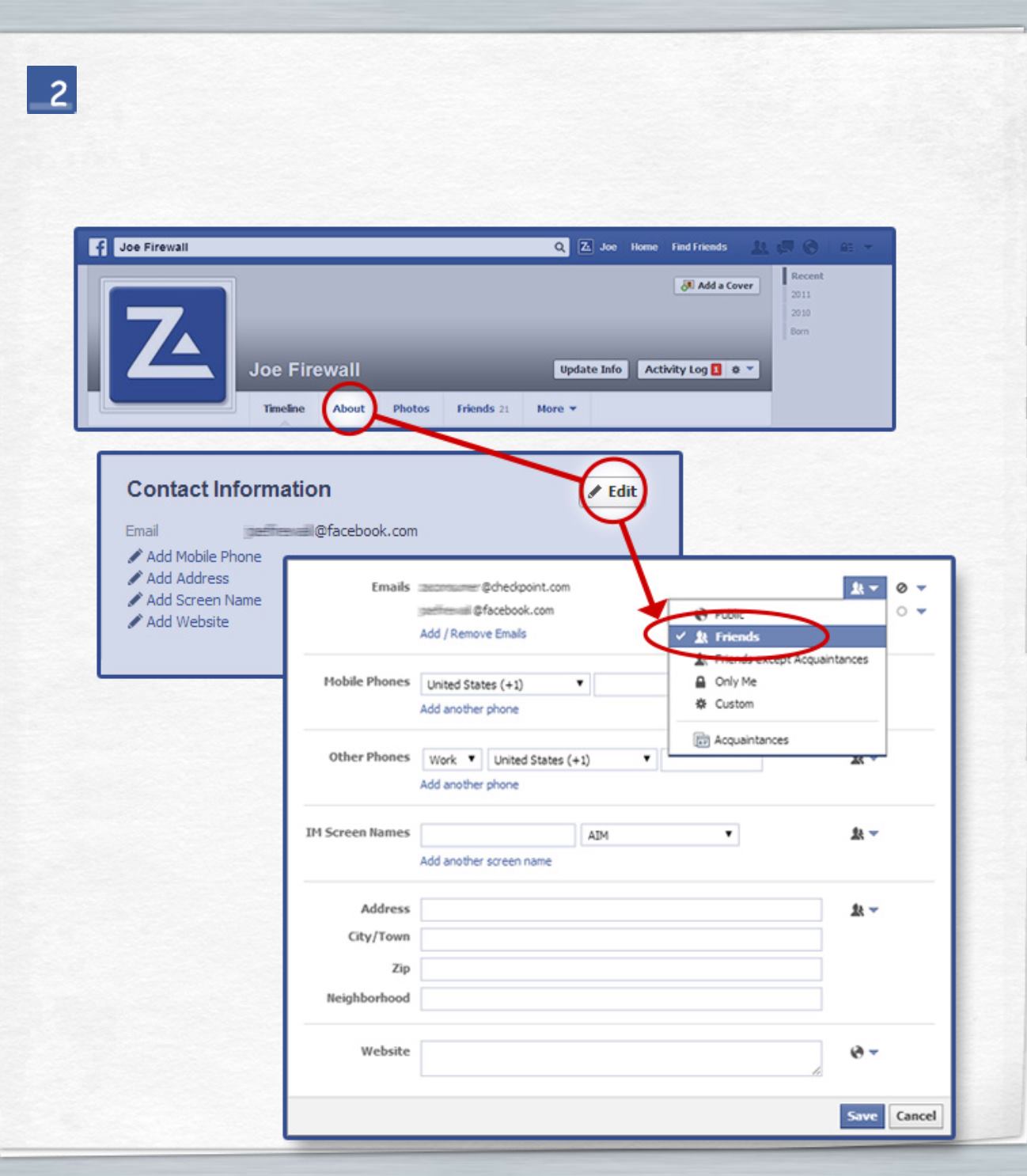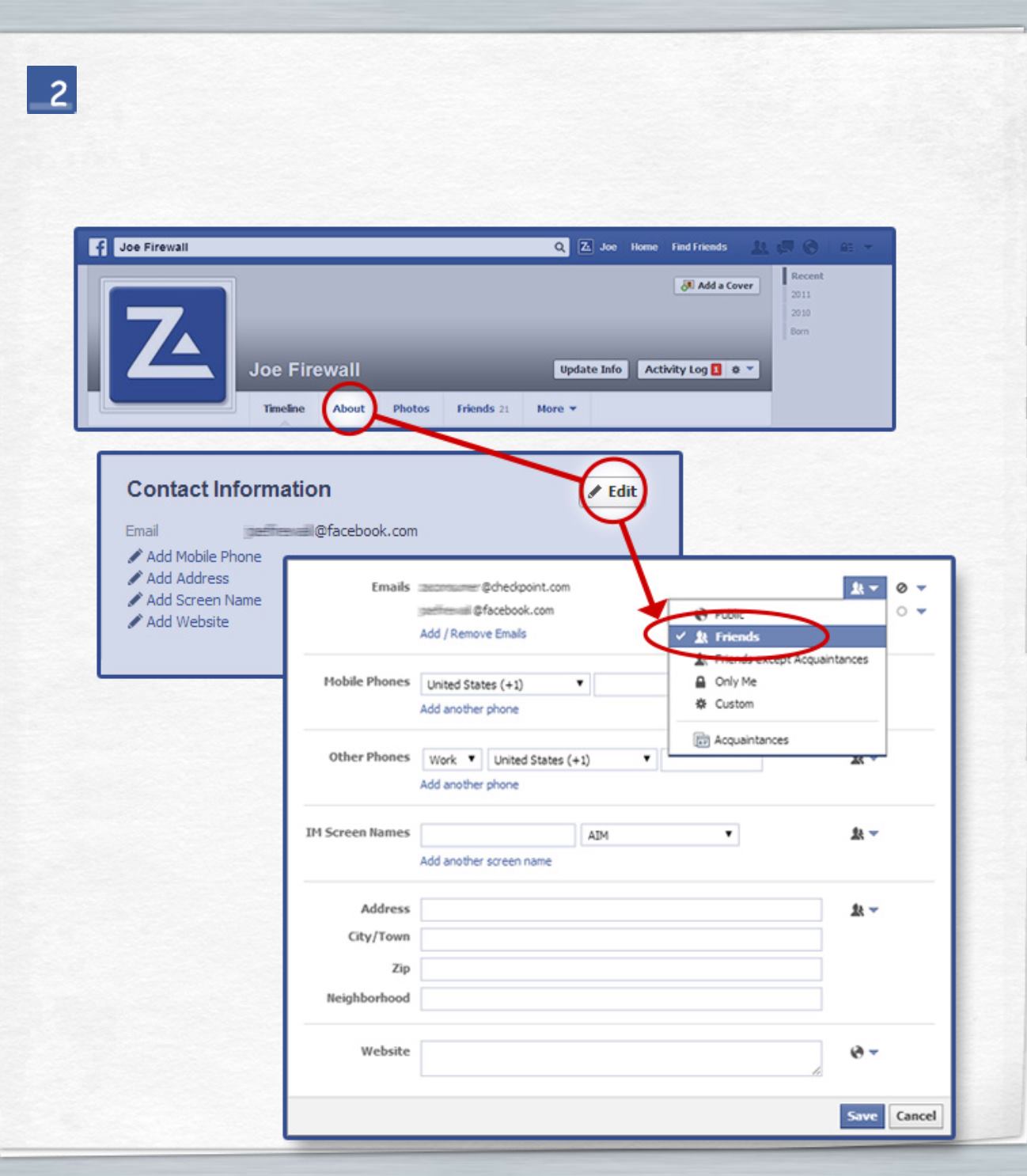
How do I increase the privacy of my basic information?
To see your personal information on Facebook, go to your Timeline by clicking your name or
profile photo in the top right blue banner, select “About”. You will then see all your personal
information. You can adjust who can view this information by clicking the “Edit” button to the
right of the category. This will open a new screen where you can set the visibility of the
information from “Public” to “Only Me,” or a “Custom” setting.