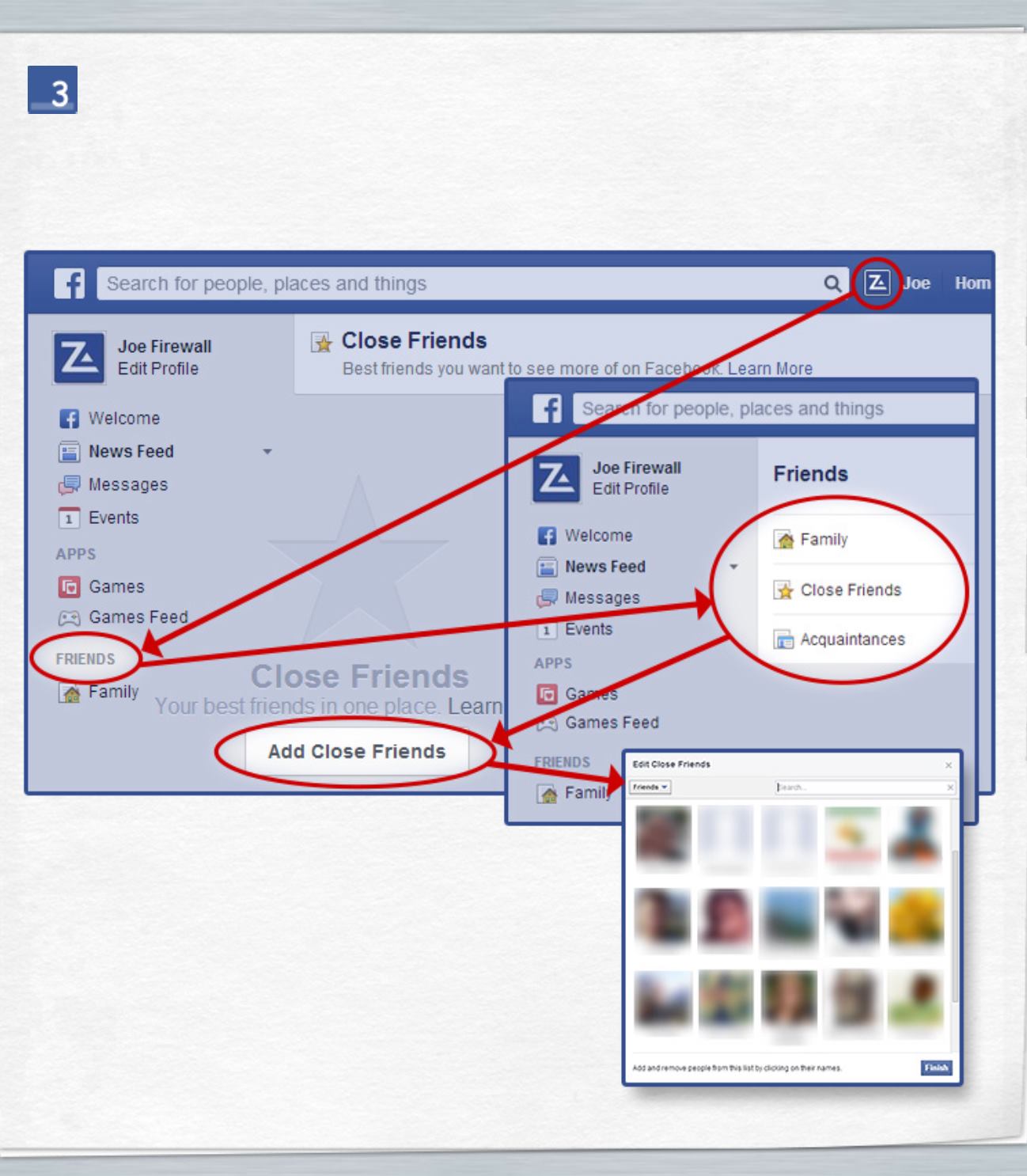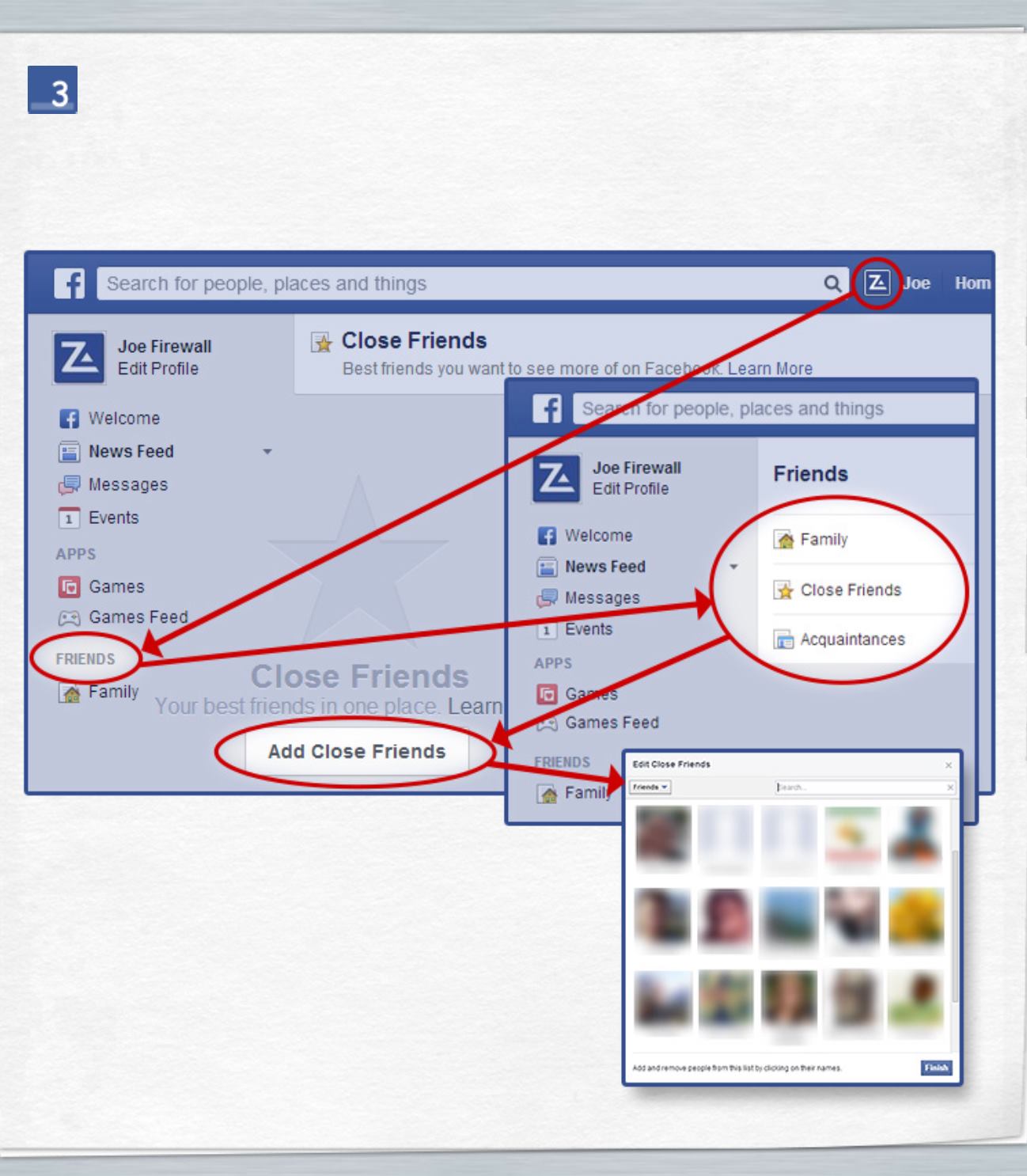
Share only with your close friends
Allow only your close friends to see more of your posts
In your Facebook Account, got to your “Home” button in the top right hand corner, then
click on the “Friends” section on the left hand side. Select “Add Close Friends” button
to begin creating a close friends list. Within the Friends section you can add or edit your
close friends list.