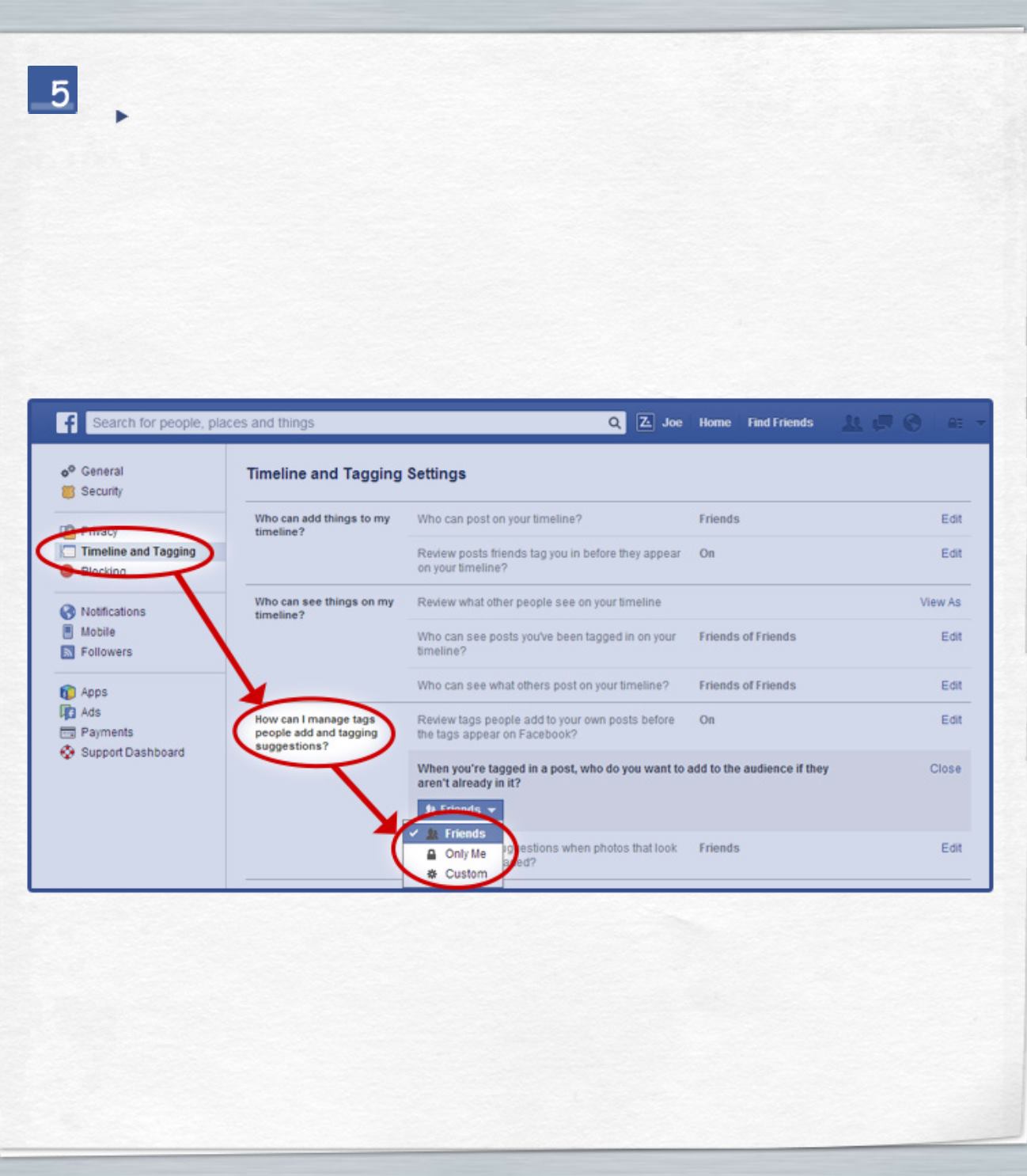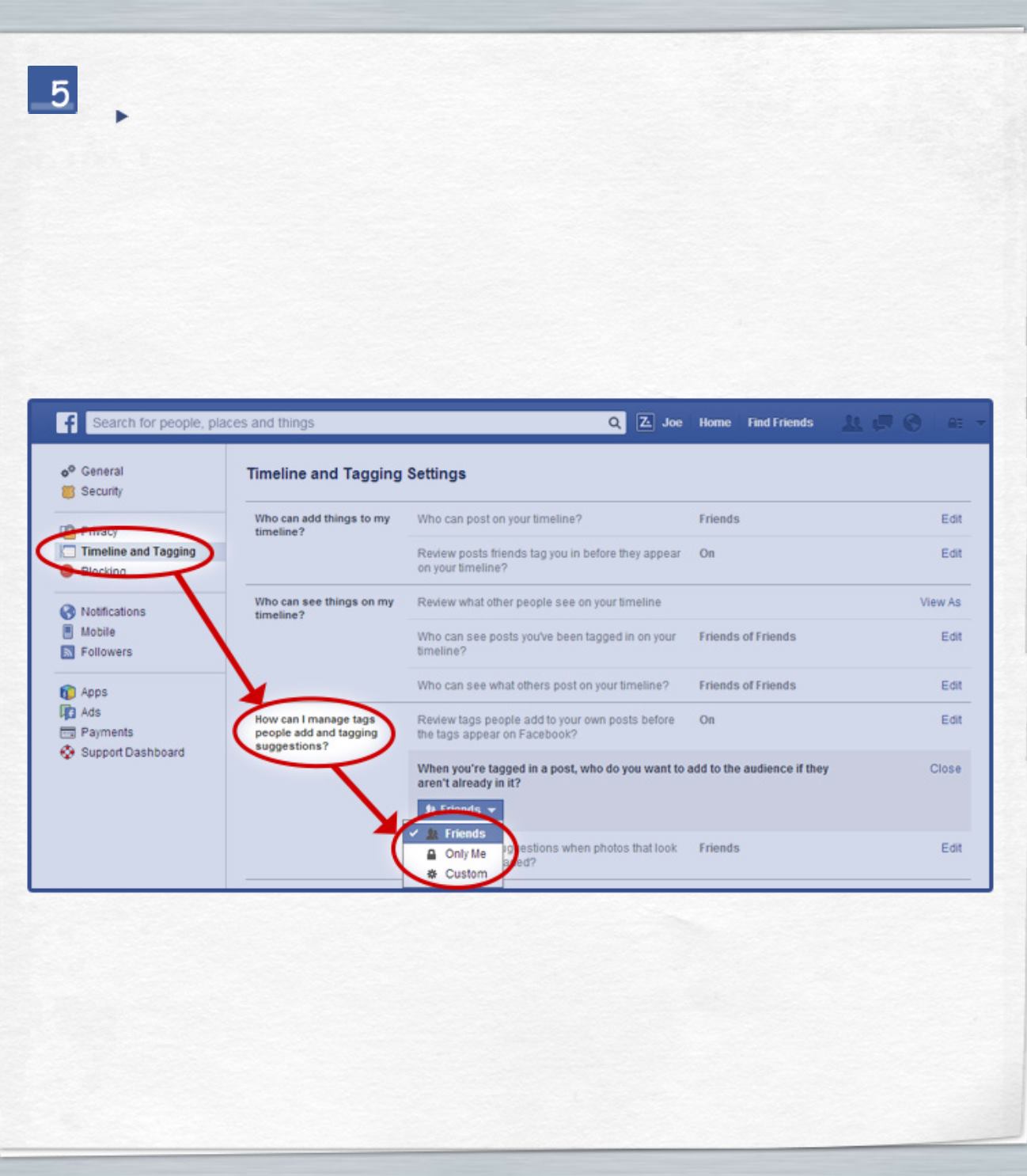
How do I restrict my friends from sharing my profile information?
a. Tighten privacy for your posts on other people’s Timelines
a. Tighten privacy for your posts on other people’s Timelines
In your Facebook account, go to “See More Settings” (see Tip #1), click “Timeline and Tagging”
which will open “Timeline and Tagging Settings.” In the section “How can I manage tags people add
and tagging suggestions? When you’re tagged in a post, who do you want to add to the audience if
they aren’t already in it?”, select “Edit” then select your comfortable level of sharing.