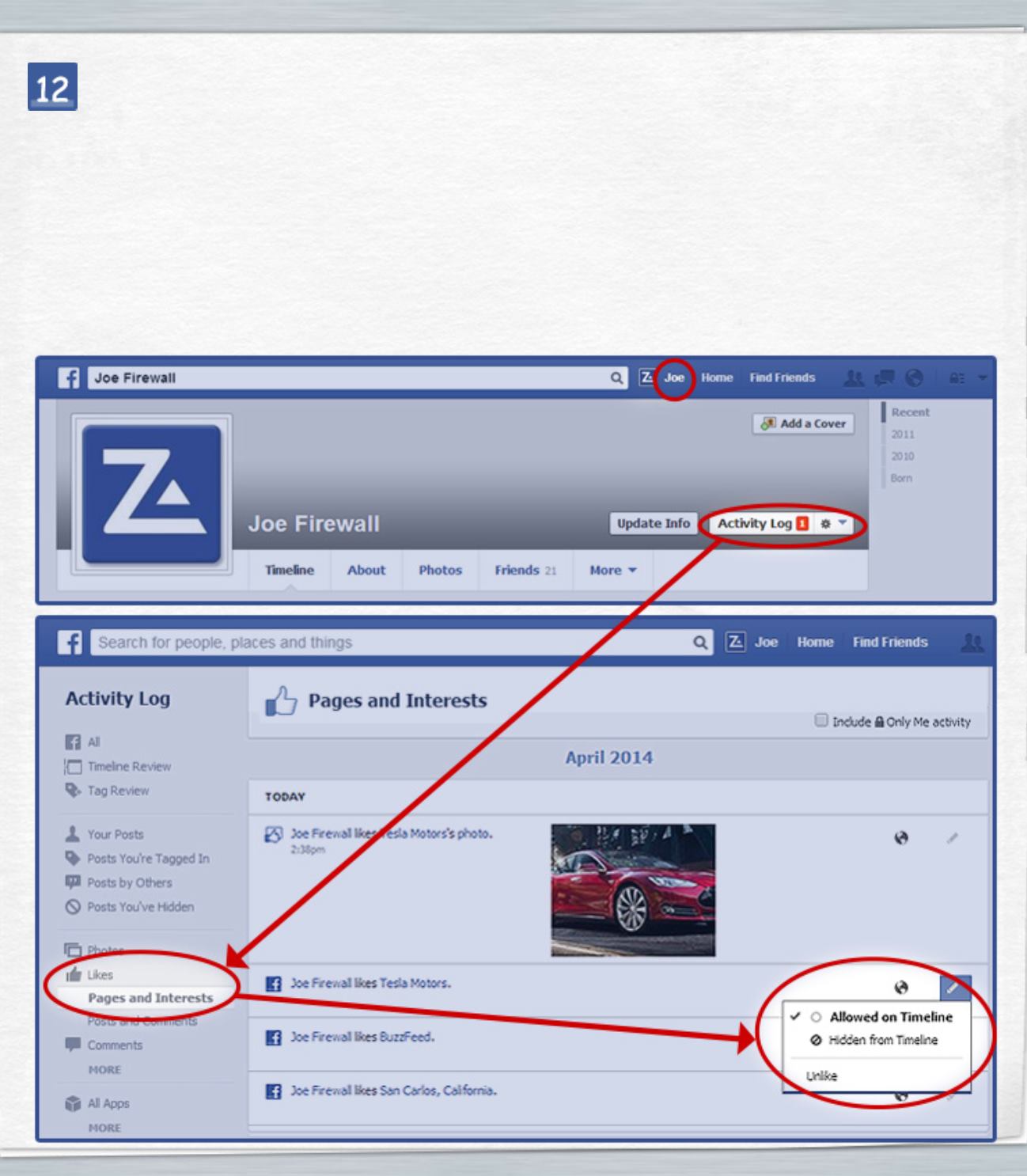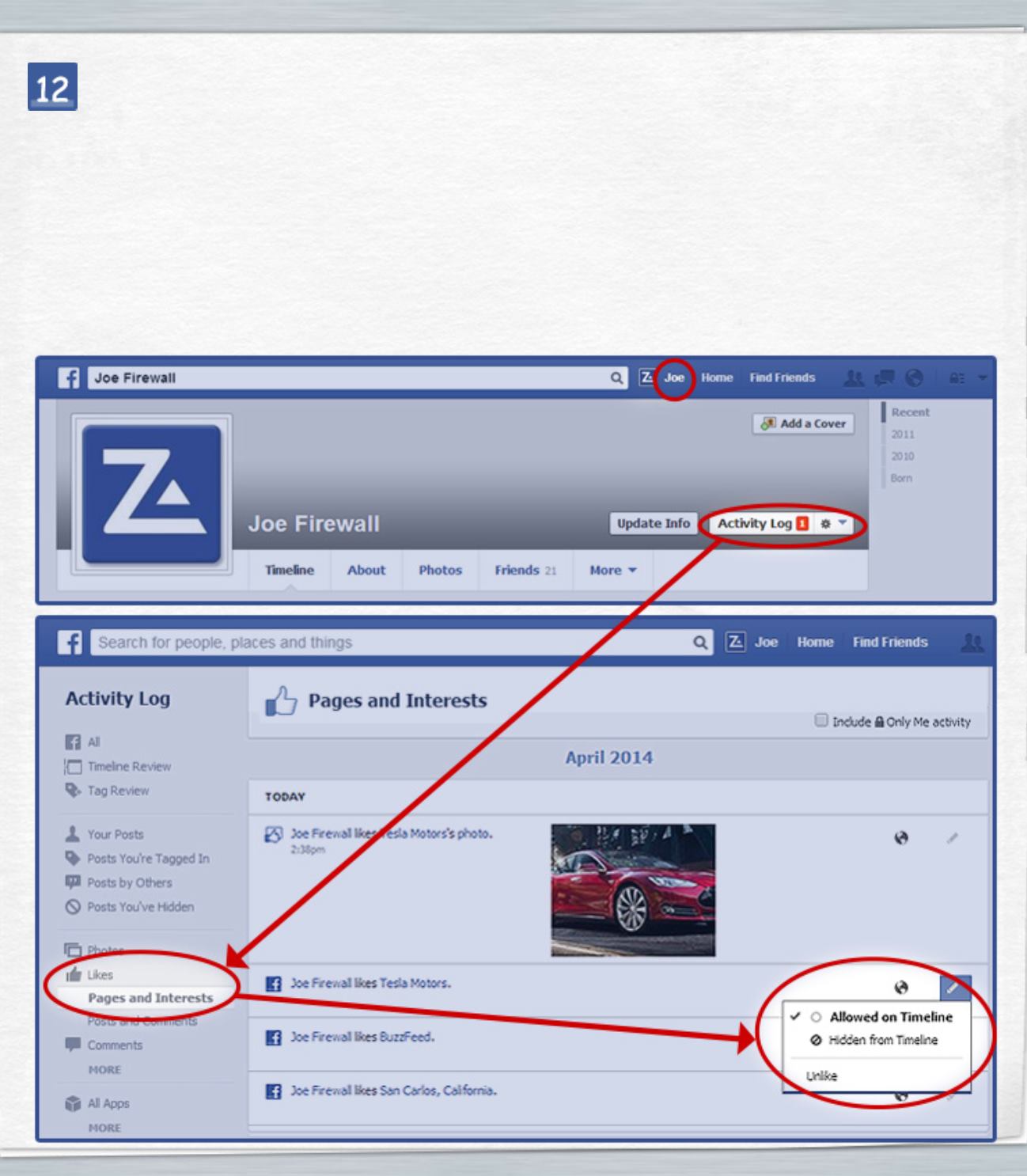
Will Graph Search show my private information to strangers?
(Graph Search may not be available in your Facebook account at this time)
Graph Search can use your Facebook Likes in combination with other information to create
search results that can be embarrassing to you. It is important to review Facebook Pages
you have liked. If you do not want any of these pages to be publicly associated with your name,
you must “unlike” them to make them invisible to Graph Search.
To see your Likes, go to your Timeline by clicking your name or profile photo in the top right
blue banner, select “Activity Log”. From the Activity Log page, select “Likes” from the left
side menu, then “Pages and Interests”. You will then see all your Likes in the Timeline.
For any Like that could be embarrassing, “Unlike” it from the dropdown menu shown by clicking
the pencil icon.