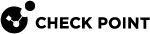Advanced VPN Settings
For advanced VPN Gateway configuration, see other chapters in this Administration Guide.
Advanced VPN settings in the Security Gateway object
|
Settings in Security Gateway |
Related Information |
|---|---|
|
Link Selection |
|
|
VPN Tunnel Sharing |
|
|
Wire Mode |
|
|
NAT Traversal |
Advanced VPN settings in the VPN Community object
|
Settings in VPN Community |
VPN Community |
Related Information |
|---|---|---|
|
Gateways |
Meshed Star |
|
|
Encrypted Traffic |
Meshed Star |
The option Accept all encrypted traffic creates a new rule This rule encrypts all traffic between all Security Gateways that participate in this VPN Community |
|
Encryption |
Meshed Star |
|
|
Tunnel Management |
Meshed Star |
|
|
VPN Routing |
Star |
|
|
MEP |
Star |
|
|
Excluded Services |
Meshed Star |
You can add services, for which the traffic must not be encrypted. |
|
Shared Secret |
Meshed Star |
Configuring Site to Site VPN with External VPN Gateways Using Pre-Shared Secret |
|
Wire Mode |
Meshed Star |
|
|
Advanced |
Meshed Star |