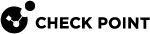Domain-Based VPN
Overview of Domain-based VPN
Domain-Based VPN controls how VPN traffic is routed between Security Gateways within a community. To route traffic to a host behind a Security Gateway![]() Dedicated Check Point server that runs Check Point software to inspect traffic and enforce Security Policies for connected network resources., you must first define the VPN domain for that Security Gateway. Configuration for VPN routing is done with SmartConsole
Dedicated Check Point server that runs Check Point software to inspect traffic and enforce Security Policies for connected network resources., you must first define the VPN domain for that Security Gateway. Configuration for VPN routing is done with SmartConsole![]() Check Point GUI application used to manage a Check Point environment - configure Security Policies, configure devices, monitor products and events, install updates, and so on. or in the VPN routing configuration files on the Security Gateways.
Check Point GUI application used to manage a Check Point environment - configure Security Policies, configure devices, monitor products and events, install updates, and so on. or in the VPN routing configuration files on the Security Gateways.
In this figure, one of the host machines behind Security Gateway "A" tries to connect to a host computer behind Security Gateway "B". For technical or policy reasons, Security Gateway "A" cannot establish a VPN tunnel with Security Gateway "B". With VPN Routing, Security Gateways "A" and "B" can establish VPN tunnels through Security Gateway "C".
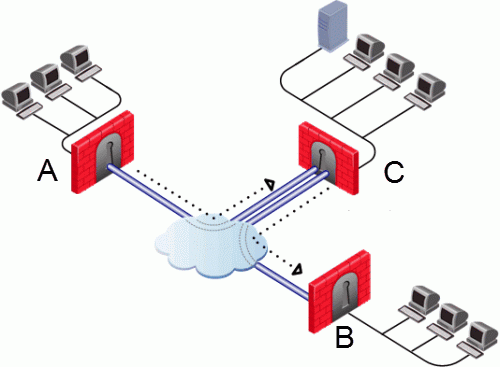
|
Item |
Description |
|---|---|
|
A |
Security Gateway "A" |
|
B |
Security Gateway "B" |
|
C |
Security Gateway "C" |
VPN Routing and Access Control
VPN routing connections are subject to the same access control rules as any other connection. If VPN routing is correctly configured but a Security Policy![]() Collection of rules that control network traffic and enforce organization guidelines for data protection and access to resources with packet inspection. rule
Collection of rules that control network traffic and enforce organization guidelines for data protection and access to resources with packet inspection. rule![]() Set of traffic parameters and other conditions in a Rule Base (Security Policy) that cause specified actions to be taken for a communication session. exists that does not allow the connection, the connection is dropped. For example: a Security Gateway has a rule which forbids all FTP traffic from inside the internal network to anywhere outside. When a peer Security Gateway opens an FTP connection with this Security Gateway, the connection is dropped.
Set of traffic parameters and other conditions in a Rule Base (Security Policy) that cause specified actions to be taken for a communication session. exists that does not allow the connection, the connection is dropped. For example: a Security Gateway has a rule which forbids all FTP traffic from inside the internal network to anywhere outside. When a peer Security Gateway opens an FTP connection with this Security Gateway, the connection is dropped.
For VPN routing to succeed, a single rule in the Security Policy Rule Base![]() All rules configured in a given Security Policy. Synonym: Rulebase. must cover traffic in both directions, inbound and outbound, and on the central Security Gateway. To configure this rule, see Configuring VPN Routing for Security Gateways in SmartConsole.
All rules configured in a given Security Policy. Synonym: Rulebase. must cover traffic in both directions, inbound and outbound, and on the central Security Gateway. To configure this rule, see Configuring VPN Routing for Security Gateways in SmartConsole.
Configuring VPN Routing in Domain-Based VPN
Configure most common VPN routing scenarios through a Star VPN Community![]() A named collection of VPN domains, each protected by a VPN gateway. in SmartConsole.
A named collection of VPN domains, each protected by a VPN gateway. in SmartConsole.
You can also configure VPN routing between Security Gateways in the corresponding vpn_route.conf file that is configured on the Management Server![]() Check Point Single-Domain Security Management Server or a Multi-Domain Security Management Server..
Check Point Single-Domain Security Management Server or a Multi-Domain Security Management Server..
You can only configure VPN routing between Security Gateways that belong to a VPN Community.
Configuring VPN Routing for Security Gateways in SmartConsole
-
In the Star Community object:
-
In the Center Gateways section, select the Security Gateway that functions as the "Hub".
-
In the Satellite Gateways section, select Security Gateways as the "spokes", or satellites.
-
-
On the VPN Routing page, in the Enable VPN routing for satellites section, select one of these options:
-
To center and to other Satellites through center - This allows connectivity between the Security Gateways, for example if the spoke Security Gateways have dynamically assigned IP addresses, and the Hub is a Security Gateway with a static IP address.
-
To center, or through the center to other satellites, to internet and other VPN targets - This allows connectivity between the Security Gateways as well as the ability to inspect all communication passing through the Hub to the Internet.
-
-
Create the applicable Access Control Policy rules.
Remember: These rules must allow traffic in both directions.
-
NAT the satellite Security Gateways on the Hub, if the Hub is used to route connections from Satellites to the Internet.
Configuration in the VPN Configuration File 'vpn_route.conf'
For more granular control over VPN routing, edit the corresponding vpn_route.conf file on the Management Server.
|
|
Important - On the Management Server, you must edit this file in the correct Backward Compatibility directory. See the summary table below (Location of the 'vpn_route.conf' files on the Management Server) |
The configuration file, vpn_route.conf, is a text file that contains the name of network objects.
The format is: Destination, Next hop, Install on Security Gateway (with tabbed spaces separating the elements).
Consider a simple VPN routing scenario consisting of Center gateway (hub) and two Satellite gateways (spokes). All machines are controlled from the same Security Management Server![]() Dedicated Check Point server that runs Check Point software to manage the objects and policies in a Check Point environment within a single management Domain. Synonym: Single-Domain Security Management Server., and all the Security Gateways are members of the same VPN Community. Only Telnet and FTP services are to be encrypted between the Satellites and routed through the Center.
Dedicated Check Point server that runs Check Point software to manage the objects and policies in a Check Point environment within a single management Domain. Synonym: Single-Domain Security Management Server., and all the Security Gateways are members of the same VPN Community. Only Telnet and FTP services are to be encrypted between the Satellites and routed through the Center.
Although you can do this easily in a Star VPN Community, you can achieve the same goal if you edit the corresponding vpn_route.conf file:
|
Destination |
Next hop router interface |
Install on |
|---|---|---|
|
Spoke_B_VPN_Dom |
Hub_C |
Spoke_A |
|
Spoke_A_VPN_Dom |
Hub_C |
Spoke_B |
In this example:
-
"Spoke_B_VPN_Dom" is the name of the network object that represents the VPN domain of spoke "B".
-
"Hub_C" is the name of the Security Gateway enabled for VPN routing.
-
"Spoke_B_VPN_Dom" is the name of the network object that represents the VPN domain of spoke "A".
Example of the file contents (values are separated with spaces):
|
|
The 'vpn_route.conf' files contain the configuration for Domain-Based Site to Site VPN![]() An encrypted tunnel between two or more Security Gateways. Synonym: Site-to-Site VPN. Contractions: S2S VPN, S-to-S VPN..
An encrypted tunnel between two or more Security Gateways. Synonym: Site-to-Site VPN. Contractions: S2S VPN, S-to-S VPN..
|
|
Important:
|
Location of files on an R82 Security Management Server and a Domain Management Server:
|
Version of the Target Security Gateway |
Location of the File |
|---|---|
|
R82 |
|
|
R81.20 |
|
|
R81.10 |
|
|
R81.10.x on Quantum Spark Appliances 1500 / 1600 / 1800 |
|
|
R81 |
|
|
R80.40 |
|
|
R80.30SP in Maestro |
|
|
R80.30 |
|
|
R80.20SP in Maestro, or Scalable Chassis |
|
|
R80.20 |
|
|
R80.20.x on Quantum Spark Appliances 1500 / 1600 / 1800 |
|
|
R80.10 |
|
Configuring the 'Accept VPN Traffic Rule'
In SmartConsole:
-
Double click a Star or Meshed VPN Community object.
-
On the Encrypted Traffic page, select Accept all encrypted traffic.
-
In a Star VPN Community, choose between accepting encrypted traffic on Both center and satellite gateways or Satellite gateways only.
-
Click OK.
Configuring Multiple Hubs
Consider two Hubs- "A" and "B".
Hub "A" has two spokes - "spoke_A1" and "spoke_A2".
Hub "B" has a single spoke - "spoke_B".
Hub "A" is managed by the Security Management Server "A".
Hub "B" is managed by the Security Management Server "B".
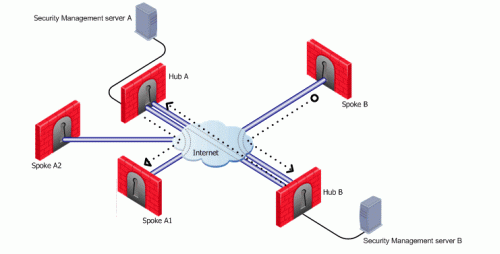
For the two Star VPN Communities, based around Hub "A" and Hub "B":
-
Spokes "A1" and "A2" need to route all traffic going outside of the VPN Community through Hub "A".
-
Spokes "A1" and "A2" also need to route all traffic to one another through Hub "A", the center of their Star VPN Community.
-
Spoke "B" needs to route all traffic outside of its Star VPN Community through Hub "B".
"A_community" is the VPN Community of "A" plus the spokes that belong to "A".
"B_community" is the VPN Community of "B".
"Hubs_community" is the VPN Community of "Hub_A" and "Hub_B".
For both vpn_route.conf files:
-
"A_Community" is a Star VPN Community that contains Hub_A, Spoke_A1, and Spoke_A2.
-
"B_Community" is a Star VPN Community that contains Hub_B and Spoke_B.
-
"Hubs-Community" is a Meshed VPN Community that contains Hub_A and Hub_B
(it could also be a Star VPN Community with the meshed Central Security Gateways).
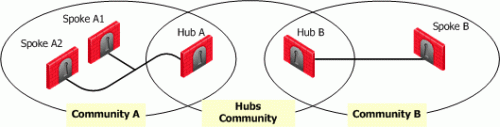
The vpn_route.conf file on Security Management Server "A" looks like this:
|
Destination |
Next hop router interface |
Install on |
|---|---|---|
|
Spoke_B_VPN_Dom |
Hub_A |
A_Spokes |
|
Spoke_A1_VPN_Dom |
Hub_A |
Spoke_A2 |
|
Spoke_A2_VPN_Dom |
Hub_A |
Spoke _A1 |
|
Spoke_B_VPN_Dom |
Hub_B |
Hub_A |
Spokes "A1" and "A2" are combined into the network group object "A_spokes".
The applicable rule in the Security Policy Rule Base looks like this:
|
Source |
Destination |
VPN |
Service |
Action |
|---|---|---|---|---|
|
|
|
A_Community B_Community Hubs_Community |
|
|
The vpn_route.conf file on Security Management Server "B" looks like this:
|
Destination |
Next hop router interface |
Install On |
|---|---|---|
|
Spoke_A1_VPN_Dom |
Hub_B |
Spoke_B |
|
Spoke_A2_VPN_Dom |
Hub_B |
Spoke_B |
|
Spoke_A1_VPN_Dom |
Hub_A |
Hub_B |
|
Spoke_A2_VPN_Dom |
Hub_A |
Hub_B |
The applicable rule in the Security Policy Rule Base looks like this:
|
Source |
Destination |
VPN |
Service |
Action |
|---|---|---|---|---|
|
|
|
B_Community A_Community Hubs_Community |
|
|
VPN with LSM Profiles
You can configure a Star VPN Community between two SmartLSM Profiles. The procedures below show a SmartLSM Gateway Profile and SmartLSM Cluster![]() Two or more Security Gateways that work together in a redundant configuration - High Availability, or Load Sharing. Profile.
Two or more Security Gateways that work together in a redundant configuration - High Availability, or Load Sharing. Profile.
You can also configure the community with two SmartLSM Cluster Profiles or two SmartLSM Gateway Profiles.
All included SmartLSM Gateway and SmartLSM Cluster Profiles must have the IPsec VPN![]() Check Point Software Blade on a Security Gateway that provides a Site to Site VPN and Remote Access VPN access. blade enabled.
Check Point Software Blade on a Security Gateway that provides a Site to Site VPN and Remote Access VPN access. blade enabled.
The procedure requires configuration in:
-
SmartConsole
-
CLI on the Security Management Server
-
CLI on the Center Security Gateway