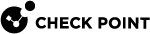Installing an Endpoint Security Management Server
Procedure:
-
 Install the Endpoint Security Management Server
Install the Endpoint Security Management Server
Step
Instructions
1
Install the Gaia
 Check Point security operating system that combines the strengths of both SecurePlatform and IPSO operating systems. Operating System:
Check Point security operating system that combines the strengths of both SecurePlatform and IPSO operating systems. Operating System:2
3
During the First Time Configuration Wizard, you must configure these settings:
-
In the Installation Type window, select Security Gateway and/or Security Management.
-
In the Products window:
-
In the Products section, select Security Management only.
-
In the Clustering section, in the Define Security Management as field, select Primary.
-
-
In the Security Management GUI Clients window, configure the applicable allowed computers:
-
Any IP Address - Allows all computers to connect.
-
This machine - Allows only the single specified computer to connect.
-
Network - Allows all computers on the specified network to connect.
-
Range of IPv4 addresses - Allows all computers in the specified range to connect.
-
4
Install a valid license.
-
-
 Perform initial configuration in SmartConsole
Perform initial configuration in SmartConsole
Step
Instructions
1
Connect with SmartConsole
 Check Point GUI application used to manage a Check Point environment - configure Security Policies, configure devices, monitor products and events, install updates, and so on. to the Security Management Server
Check Point GUI application used to manage a Check Point environment - configure Security Policies, configure devices, monitor products and events, install updates, and so on. to the Security Management Server Dedicated Check Point server that runs Check Point software to manage the objects and policies in a Check Point environment within a single management Domain. Synonym: Single-Domain Security Management Server..
Dedicated Check Point server that runs Check Point software to manage the objects and policies in a Check Point environment within a single management Domain. Synonym: Single-Domain Security Management Server..2
From the left navigation panel, click Gateways & Servers.
3
Open the Security Management Server
 Check Point Single-Domain Security Management Server or a Multi-Domain Security Management Server. object.
Check Point Single-Domain Security Management Server or a Multi-Domain Security Management Server. object.4
On the General Properties page, click the Management tab.
5
Select the Endpoint Policy Management blade.
6
Click OK.
7
In the SmartConsole top left corner, click > Install database.
8
Select all objects.
9
Click Install.
10
Click OK.
For more information:
See the R81.10 Harmony Endpoint Security Server Administration Guide.