


In This Section: |
Views
A view is made up of graphical widgets. Double-click a widget to drill down to a more specific view or raw log file.
Customize your views according to these options:

Click Edit to switch to view edit mode.
SmartConsole saves an administrator's customized views.
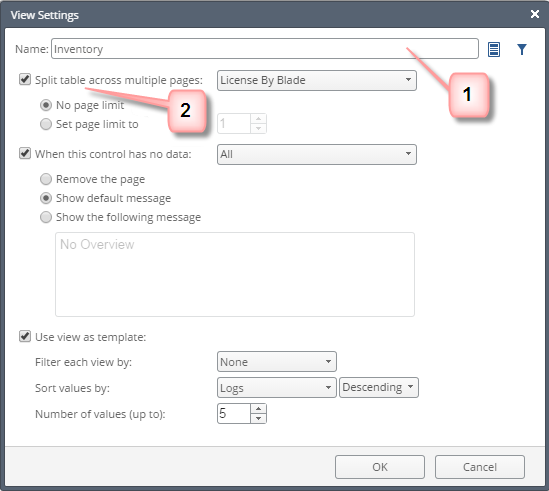
The No page limit option shows more results by spreading them across a number of pages.
To export the view layout and widget definitions to a file, use the Export option
To import the file from another server, or from another administrator, use the Import option in the Catalog (new tab).
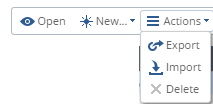
The Save as PDF option saves the current view as a PDF file, based on the defined filters and time frame.