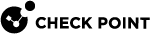Upgrading a Security Gateway with CPUSE
|
|
Notes:
|
|
|
Important - Before you upgrade a Security Gateway:
|
Procedure:
-
 On the Security Gateway, upgrade to R80.40 with CPUSE, or perform a Clean Install of R80.40
On the Security Gateway, upgrade to R80.40 with CPUSE, or perform a Clean Install of R80.40

Important - You must reboot the Security Gateway after the upgrade or clean install.
-
 In SmartConsole, establish SIC with the Security Gateway
In SmartConsole, establish SIC with the Security Gateway

Important - This step is required only if you performed a Clean Install of R80.40 on this Security Gateway.
Step
Instructions
1
Connect with SmartConsole to the R80.40 Security Management Server or Main Domain Management Server that manages this Security Gateway.
2
From the left navigation panel, click Gateways & Servers.
3
Open the Security Gateway object.
4
From the left tree, click General Properties.
5
Click the Communication button.
6
Click Reset.
7
In the One-time password field, enter the same Activation Key you entered during the First Time Configuration Wizard of the Security Gateway.
8
In the Confirm one-time password field, enter the same Activation Key again.
9
Click Initialize.
10
The Trust state field must show Trust established.
11
Click Close to close the Communication window.
12
Click OK to close the Security Gateway Properties window.
13
Publish the SmartConsole session.
-
 In SmartConsole, change the version of the Security Gateway object
In SmartConsole, change the version of the Security Gateway object
Step
Instructions
1
Connect with SmartConsole to the R80.40 Security Management Server or Domain Management Server that manages this Security Gateway.
2
From the left navigation panel, click Gateways & Servers.
3
Open the Security Gateway object.
4
From the left tree, click the General Properties page.
5
In the Platform section > Version field, select R80.40.
6
Click OK.
-
 In SmartConsole, install the Policy
In SmartConsole, install the Policy
Step
Instructions
1
Connect with SmartConsole to the R80.40 Security Management Server or Domain Management Server that manages this Security Gateway.
2
From the left navigation panel, click Gateways & Servers.
3
Install the Access Control Policy:
-
Click Install Policy.
-
In the Policy field, select the applicable Access Control Policy.
-
Click Install.
-
The Access Control Policy must install successfully.
4
Install the Threat Prevention Policy:
-
Click Install Policy.
-
In the Policy field, select the applicable Threat Prevention Policy.
-
Click Install.
-
The Threat Prevention Policy must install successfully.
-
-
 Test the functionality
Test the functionality
Step
Instructions
1
Connect with SmartConsole to the R80.40 Security Management Server or Domain Management Server that manages this Security Gateway.
2
From the left navigation panel, click Logs & Monitor > Logs.
3
Examine the logs from this Security Gateway to make sure it inspects the traffic as expected.