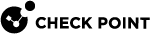Working with Licenses
You can manage licenses on your Security Gateways in these ways:
-
In SmartConsole you can activate your licenses. See Viewing Licenses in SmartConsole.
-
In Gaia Portal, you can activate, add, or delete your licenses. See Managing Licenses in the Gaia Portal.
-
In Gaia Clish or the Expert mode, you can add or delete your licenses with the "
cplic" command.See the R80.40 CLI Reference Guide > Chapter Security Gateway Commands > Section cplic.
-
When Security Gateways are not connected to the Internet, you can add, delete, attach, and detach your licenses in SmartUpdate. See Using Legacy SmartUpdate.
When Security Gateways are connected to the Internet, they are able to get and update their licenses and contracts without SmartUpdate.