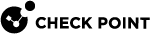Using Legacy SmartUpdate
When Security Gateways are not connected to the Internet, you can add, delete, attach, and detach your licenses in SmartUpdate.
When Security Gateways are connected to the Internet, they are able to get and update their licenses and contracts without SmartUpdate.
SmartUpdate distributes licenses and software packages for managed Check Point and OPSEC Certified products.
SmartUpdate provides a centralized way to guarantee that Internet security throughout the enterprise network is always up to date.
These features and tools are available in SmartUpdate:
-
Maintaining licenses
-
Upgrading packages for R77.30 and below
-
Adding packages to Package Repository for R77.30 and below
|
|
Important:
|