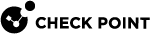Installing Software Packages on Gaia
You can install Software Packages in these ways on Gaia R80.40:
You use the CPUSE on each Gaia computer to install the applicable packages.
For more information, see sk92449.
-
If a Gaia computer is connected to the Internet
Installation Method
Action Plan
Online
-
Connect to the Gaia Portal or Gaia Clish on your Gaia computer.
-
Verify the applicable CPUSE Software Packages.
-
Download the applicable CPUSE Software Packages.
-
Install the applicable CPUSE Software Packages.
Offline
See the instructions for a Gaia computer that is not connected to the Internet.
-
-
If a Gaia computer is not connected to the Internet
Installation Method
Action Plan
Offline only
 Installation in Gaia Portal
Installation in Gaia Portal
-
Use the computer, from which you connect to Gaia Portal.
-
Download the applicable CPUSE Software Packages from the R80.40 Home Page.
-
Connect to Gaia Portal on your Gaia computer.
-
Import the applicable CPUSE Software Packages.
-
Verify the applicable CPUSE Software Packages.
-
Install the applicable CPUSE Software Packages.
 Installation in Gaia Clish
Installation in Gaia Clish
-
Use the computer, from which you connect to Gaia Portal.
-
Download the applicable CPUSE Software Packages from the R80.40 Home Page.
-
Transfer the applicable CPUSE Offline Software Packages to your Gaia computer
to some directory (for example,
/var/log/path_to_CPUSE_packages/). -
Connect to Gaia Clish on your Gaia computer.
-
Import the applicable CPUSE Software Packages.
-
Verify the applicable CPUSE Software Packages.
-
Install the applicable CPUSE Software Packages.
-
|
|
Important: When you perform an upgrade to R80.40 with CPUSE from R80.20.M1, R80.20, R80.20.M2, or R80.30 versions, you can see the upgrade report in Gaia Portal:
The report supports only these configurations:
|
These options are available on an R80.40Management Server:
-
Use the Central Deployment in SmartConsole to deploy the applicable packages to the managed Security Gateways and Clusters.
You can deploy a software package from:
-
The Check Point Cloud.
-
The Package Repository on the Management Server (first, you must upload the applicable package to the Package Repository).
For more information, see the R80.40 Security Management Administration Guide > Chapter Managing Gateways > Section Central Deployment of Hotfixes and Version Upgrades.

Best Practice - Best Practice - Use this method.
-
-
Use the Central Deployment Tool on the Management Server to deploy the applicable packages to the managed Security Gateways and Clusters.
For more information, see sk111158.