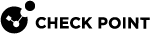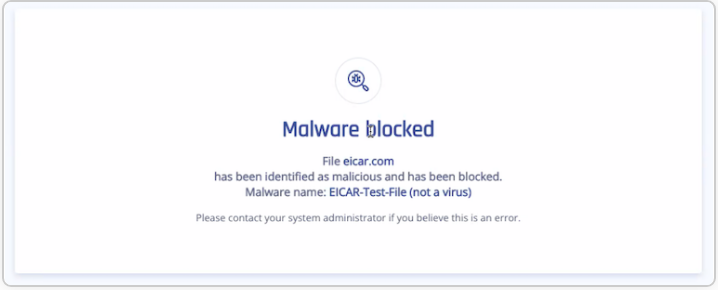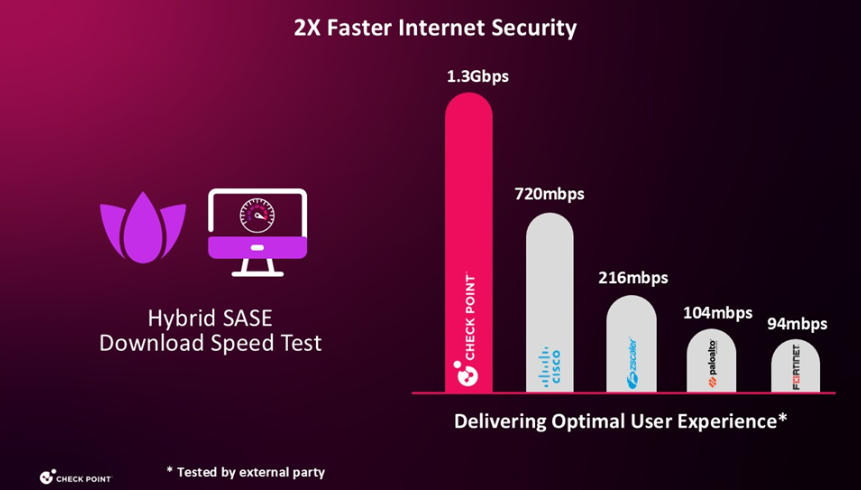Internet Access
Internet Access allows you to configure:
The Access Policy are directly applied on the device through the Harmony SASE Agent. The agent uses the in-built Secure Web Gateway (SWG) equipped with a Malware Protection Engine that:
-
Scans the file and blocks access if it is malicious.
-
Scans the traffic on the device without affecting the SWG performance.
|
|
Notes: |
High-level Procedure
-
Create your internet access policy. See Access Policy.
-
(Optional) Configure bypass rules. See Bypass Rules.
-
Configure the Secure Web Gateway (SWG) to bypass applications known to utilize certificate pinning. For more information, see Bypass Rules for Certificate Pinning.
-
Internet Access Speed
Harmony SASE’s hybrid Secure Web Gateway (SWG) architecture enhances internet performance, delivering speeds up to 10 times faster than competing solutions, as validated by independent Miercom benchmarking tests.
This architecture optimizes bandwidth allocation to support enterprise workloads, including latency-sensitive applications such as videoconferencing and real-time collaboration tools.
Factors Affecting Remote User Internet Speed
When evaluating remote user internet performance, consider these variables:
-
Internet Service Provider (ISP) performance – Latency, jitter, and bandwidth availability impact connection quality.
-
Security policy enforcement – Advanced threat prevention, data loss prevention (DLP), and traffic inspection can introduce processing overhead.
-
Network congestion – The number of concurrent users and bandwidth-intensive applications (e.g., streaming, gaming, or cloud workloads) influence available throughput.
Check Point continuously enhances Harmony SASE by investing in network optimization, intelligent traffic routing, and adaptive security measures to deliver an optimal user experience.