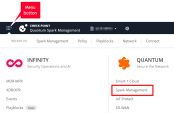Getting Started with Quantum Spark Management
Watch the Video
To get started, follow these steps:
- Log In:
-
Click here to open the Infinity Portal login page.
-
Enter your credentials and click Log In.
-
If you do not have an account, follow the instructions in the How to Create an Account guide.
-
- Navigate to Spark Management:
- Account Setup (for new accounts):
-
Review and accept the Terms of Service.
-
Click Get Started to complete the account setup process.
-
Configure a plan - a template with settings that apply to multiple Quantum Spark Appliances.
See Adding a New Plan.
Configure a Gateway object that represents your Quantum Spark Appliance.
Connect a Quantum Spark Appliance to the Quantum Spark Management service.
See Connecting Quantum Spark Appliances to Quantum Spark Management.
View the logs and events from the connected Quantum Spark Appliances.