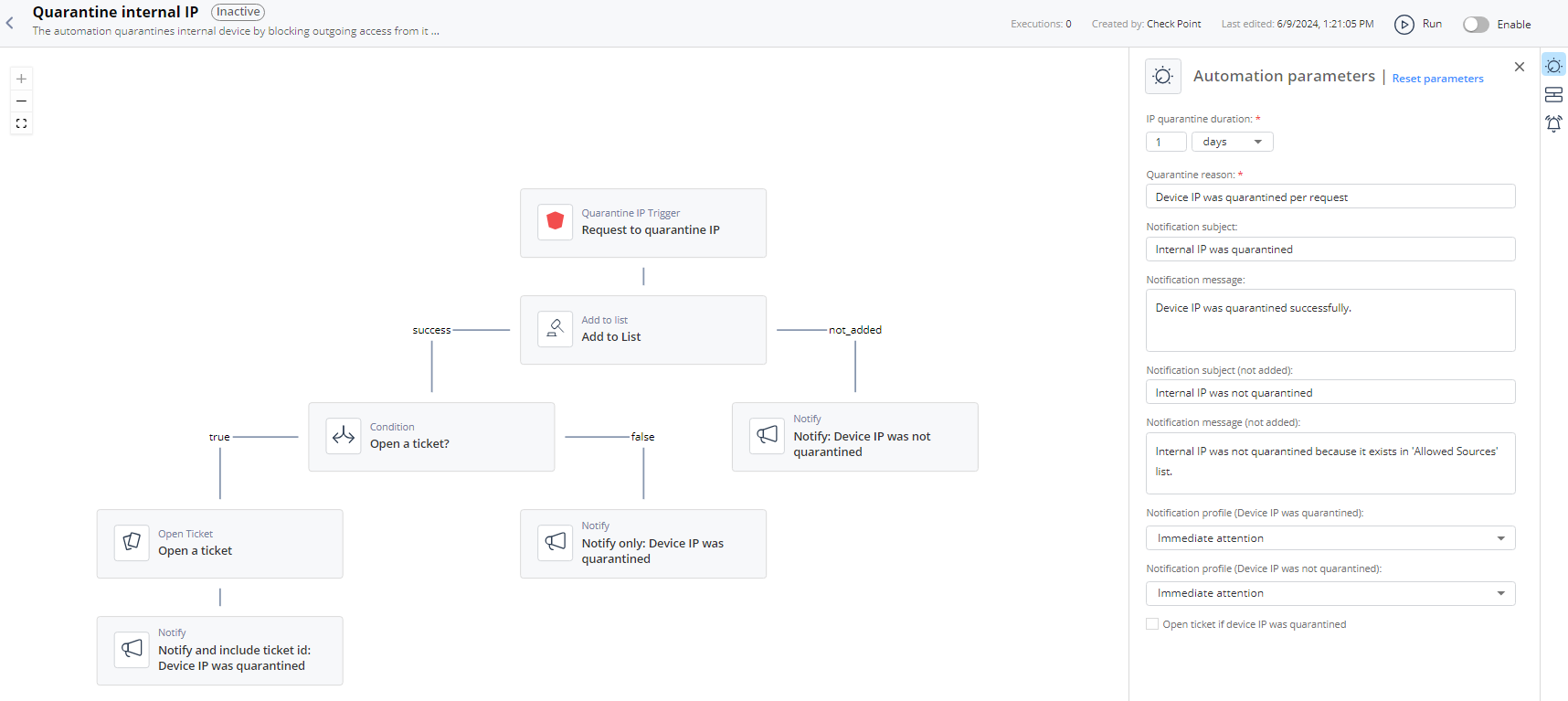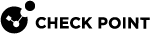Quarantine internal IP
The automation quarantines internal device by blocking outgoing access from it on the Quantum Gateways across the organization.
Supported Product
Check Point Security Management Server (Quantum)
Parameters
|
IP block duration |
Set the expiration period for the automations that are executed automatically (without Administrator's approval). |
|
Block reason |
Enter the reason for blocking IP. |
|
Notification subject |
Enter a subject for a notification you receive through a configured communication tool. |
|
Notification message |
Enter the text for a notification you receive through a configured communication tool. |
|
Notification subject (not added) |
Enter the subject for the notification that is sent to the Administrator if the IP address is not quarantined as it is listed in the Allowed Sources List. |
|
Notification message (not added) |
Enter the message for the notification that is sent to the Administrator if the IP address is not quarantined as it is listed in the Allowed Sources List. |
|
Notification profile (Device IP was quarantine) |
Select a notification profile to send notification to Administrator if the IP address is quarantined. For more information, see Notifications. |
|
Notification profile (Device IP was not quarantine) |
Select a notification profile to send notification to Administrator if the IP address is not quarantined as it is in the Allowed Sources List. For more information, see Notifications. |
|
Open ticket if device IP was quarantined |
Select the checkbox if you want to open a ticket when device IP was quarantined. |
Trigger
Matching quarantine IP.
To view the example of this log, click Run.
Flow