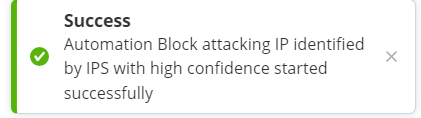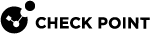Running the Automation
You can run (execute) the automation manually for evaluation purposes to test and verify the execution.
To run the automation:
-
Access Infinity Playblocks and click Automations.
-
Select an automation.
-
Click
 Run.
Run.The Run pop-up window appears.
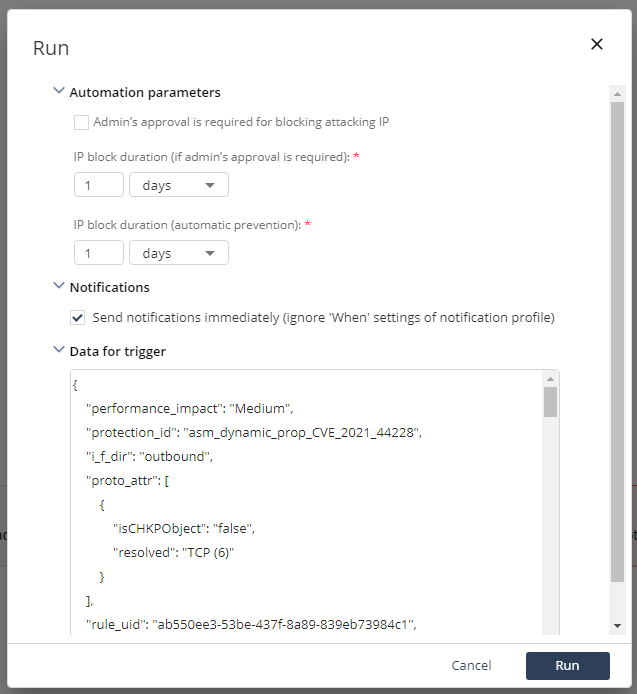
-
Modify the parameters if required.
-
The Data for trigger shows the logs recorded after the execution.
For example, you can edit the log to run the automation for a different IP address. To edit the IP address, go to
"src"and change the IP address. -
Click Run.
-
If the automation is executed successfully, a Success message appears in the top right corner.