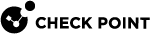Configuring UEM to Deploy the Harmony Mobile Protect app
In this section, we will configure the Workspace ONE UEM![]() Unified Endpoint Management. An architecture and approach that controls different types of devices such as computers, smartphones and IoT devices from a centralized command point. to deploy the Harmony Mobile Protect app to the managed devices.
Unified Endpoint Management. An architecture and approach that controls different types of devices such as computers, smartphones and IoT devices from a centralized command point. to deploy the Harmony Mobile Protect app to the managed devices.
General Workflow:
-
Add the Harmony Mobile Protect app to your App Catalog. See Adding the Harmony Mobile Protect App to your App Catalog.
-
Prompt the Harmony Mobile Protect app installation on your devices. See Automatic Activation of Harmony Mobile: Prompt the Protect app installation.
-
Deploy the app to your devices. See Deploying the Harmony Mobile Protect app automatically (Zero Touch Deployment).