Getting Started with Harmony Connect
Accessing the Harmony Connect Administrator Portal
To use Harmony Connect, you must create an account at the Check Point Infinity Portal.
Direct registration link:
https://portal.checkpoint.com/create-account/cloudguardconnect

|
Notes
|
To navigate to your Harmony Connect service from the Infinity Portal window:
-
Click the button in the top left corner of the Infinity Portal window.
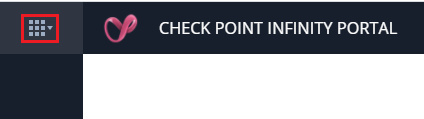
-
From the Harmony group, select Connect:
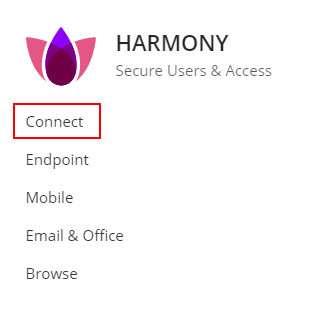
-
On the Getting Started page that opens, you can select How and Where From your users connect to the internet.
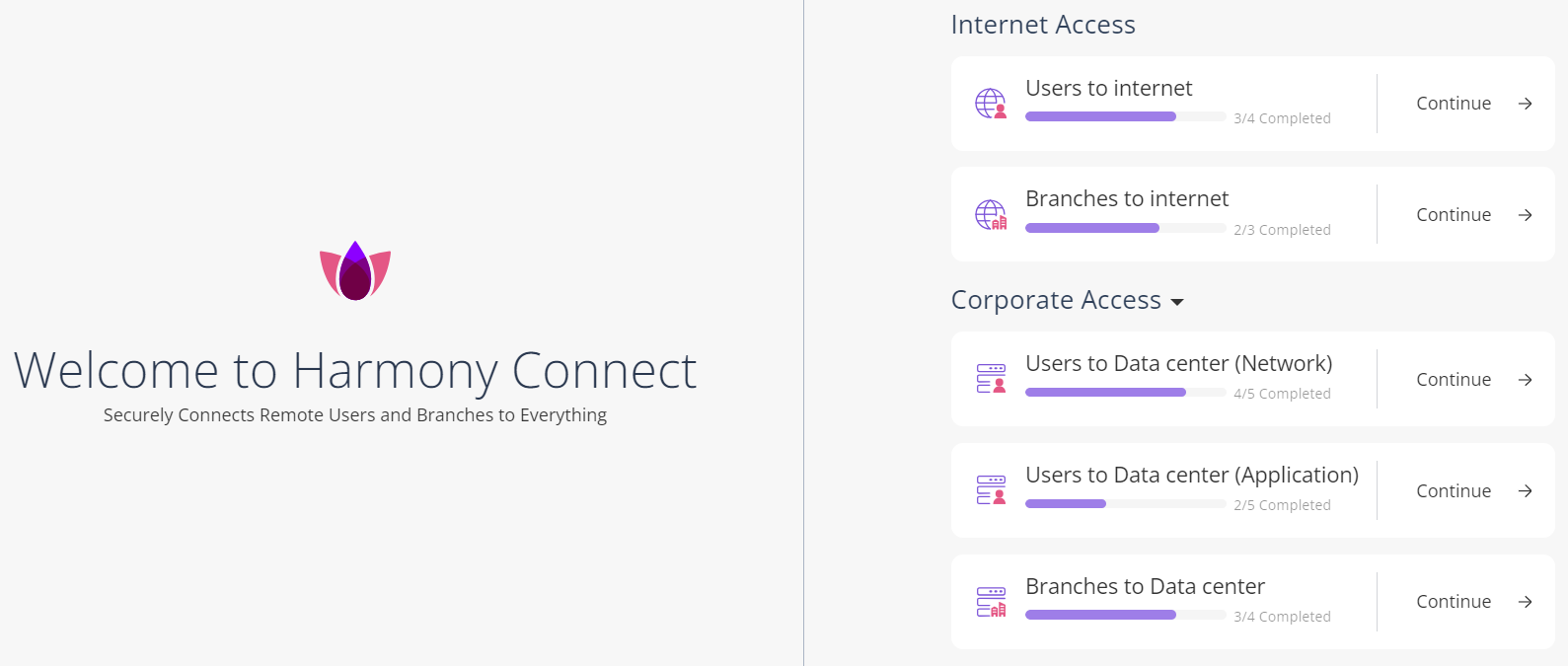
You have three options:
-
For a connection with a Client application from Everywhere, select Remote Users
-
For a Clientless connection from a Corporate office, select Branch Offices
-
For a Clientless connection from Everywhere, select Corporate Applications
-
Specific Service Roles
Harmony Connect supports specific service roles. The specific service roles are in addition to the global roles and do not override them. For more information, see Specific Service Roles in the Infinity Portal Administration Guide.
To access Specific Service Roles, go to Global Settings > Users > New > Add User.
|
Service Roles |
Description |
|---|---|
|
Admin |
Can read and modify every administrative setting. |
|
Read-Only |
Provides full visibility across your Infinity Account. |
|
Direct Access Admin |
Harmony Connect Read-Write user role to directly access Management instance and SmartConsole |
|
Direct Access Read-Only |
Harmony Connect Read-Only user role to directly access Management instance and SmartConsole. |
|
Manage Admin Sessions |
Discard in-process changes of other administrators. |
|
Support Contact Point |
Check Point System will contact this admin directly by email for any proactive support issue, planned maintenance or any unplanned maintenance operations. |
