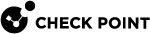Configuring Harmony Browse Policy
The Harmony Browse security policy![]() Collection of rules that control network traffic and enforce organization guidelines for data protection and access to resources with packet inspection. contains these components:
Collection of rules that control network traffic and enforce organization guidelines for data protection and access to resources with packet inspection. contains these components:
-
Client Settings – including the blocking pages customization and the data sharing with Check Point.
-
Threat Prevention - which includes Web & Files Protection. The Threat Prevention policy is unified for all the Threat Prevention components.
When you plan the security policy, think about the security of your network and convenience for your users. A policy should permit users to work as freely as possible, but also reduce the threat of attack from malicious third parties.
You can add more rules to each Rule Base![]() All rules configured in a given Security Policy. Synonym: Rulebase. and edit rules as necessary. Changes are enforced after the policy is installed.
All rules configured in a given Security Policy. Synonym: Rulebase. and edit rules as necessary. Changes are enforced after the policy is installed.
In addition, the Browse policy contains the Global Policy Settings (see Configuring Client Settings Policy) and the Deployment Policy (see Deploying Harmony Browse Clients).