Phishing Protection
Phishing protection is comprised of the phishing workflows in the policy itself and from the general Anti-Phishing engine settings.
For information about the Anti-Phishing engine settings, see Anti-Phishing .
Phishing Workflow
The administrators can select any of these workflows for Anti-Phishing when phishing is detected in emails.
|
Workflow |
Description |
|---|---|
|
User receives the email with a warning |
Email to the user is scanned and when found to be suspicious, the email subject is replaced with a Phishing Alert notice and the original subject is provided in brackets. The body of the message includes a customizable message to the user along with a link to remove the warning if a false positive is suspected by the user. |
|
Quarantine. User is alerted and allowed to request a restore (admin must approve) |
Email to the user is scanned and when found malicious the subject is replaced with Quarantined notice and the original subject is provided in brackets. The body of the message is replaced with a customizable message to the user along with a link to release the email if a false positive is suspected. |
|
Quarantine. User is not alerted (admin can restore) |
In this mode, the email is automatically quarantined with no user notification. |
|
Quarantine. User is alerted and allowed to restore the email |
Email to the user is scanned and when found malicious, the subject is replaced with a quarantined notice and the original subject is provided in brackets. The body of the message is replaced with a customizable message to the user along with a link to release the file if a false positive is suspected. The attachment is also stripped and noted in the replaced body. In this workflow, the user has the option to release the quarantined attachment. Using the link in the email, the user can release the attachment. The original email and attachment will be immediately delivered back to the inbox. |
|
Email is allowed. Deliver to Junk folder |
The detected email is delivered to the recipient's Junk folder. |
|
Email is allowed. Header is added to the email |
The detected email is delivered to the recipient with an additional header that can be configured in the policy. |
|
Do nothing |
The detected email is delivered to the recipients. |
For more information on who receives the restored emails, see Who Receives the Emails Restored from Quarantine.
|
|
Note - To create Allow-List or Block-List for Anti-Phishing, see Anti-Phishing Exceptions. |
Suspected Phishing Workflow
The administrators can select any of these workflows for Anti-Phishing when suspected phishing is detected in emails.
|
Workflow |
Description |
|---|---|
|
User receives the email with a warning |
The detected email is delivered to the user with a notification inserted in the body of the email. |
|
Quarantine. User is not alerted (admin can restore) |
The detected email is automatically quarantined with no user notification. |
|
Quarantine. User is alerted and allowed to request a restore (admin must approve) |
Email to the user is scanned and when found malicious the subject is replaced with Quarantined notice and the original subject is provided in brackets. The body of the message is replaced with a customizable message to the user along with a link to release the email if a false positive is suspected. |
|
Quarantine. User is alerted and allowed to restore the email |
Email to the user is scanned and when found malicious, the subject is replaced with a quarantined notice and the original subject is provided in brackets. The body of the message is replaced with a customizable message to the user along with a link to release the file if a false positive is suspected. The attachment is also stripped and noted in the replaced body. In this workflow, the user has the option to release the quarantined attachment. Using the link in the email, the user can release the attachment. The original email and attachment will be immediately delivered back to the inbox. |
|
Email is allowed. Deliver to Junk folder |
The detected email is delivered to the recipient's Junk folder. |
|
Email is allowed. Header is added to the email |
The detected email is delivered to the recipient with an additional header that can be configured in the policy. |
|
Do nothing |
The detected email is delivered to the recipients. |
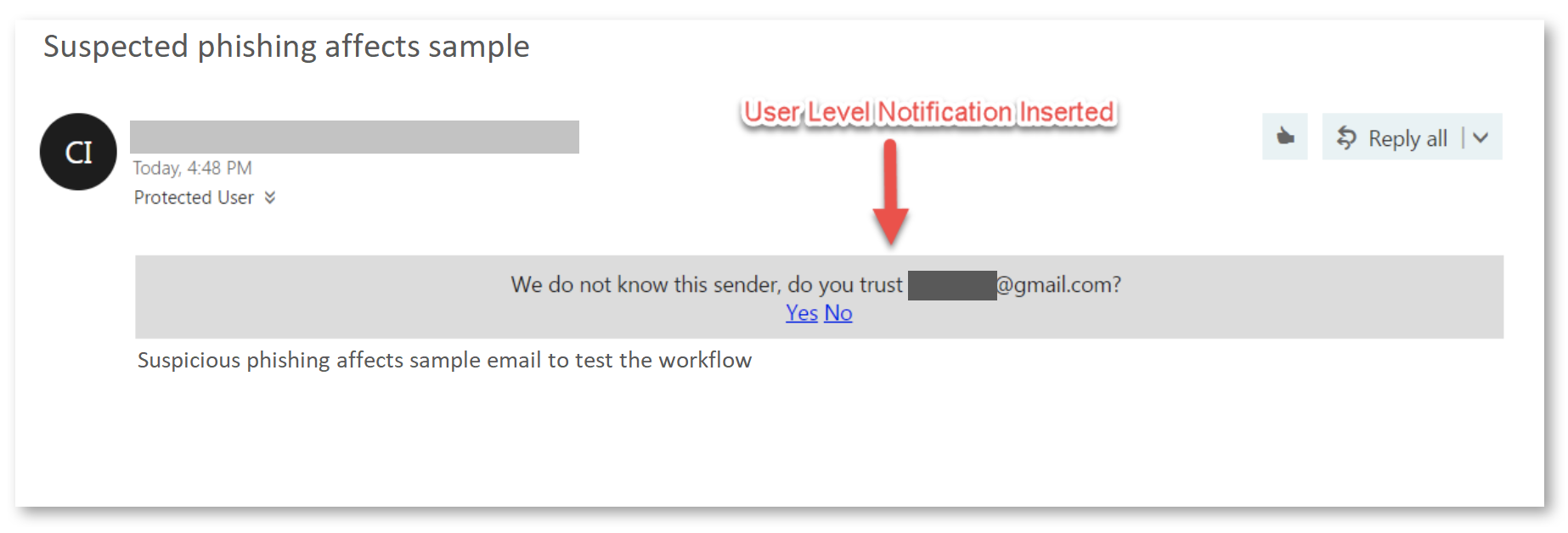 For more information on who receives the restored emails, see Who Receives the Emails Restored from Quarantine.
For more information on who receives the restored emails, see Who Receives the Emails Restored from Quarantine.



