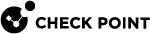MHO-140 Rear Panel
|
Item |
Description |
|---|---|
|
1 |
First Power Supply Unit. See Replacing Power Supply Units. |
|
2 |
Fan Units 1, 2, 3 and 4 (from left to right). See Replacing Fan Units. |
|
3 |
Second Power Supply Unit. See Replacing Power Supply Units. |
|
4 |
RJ45 port labeled 0, through which you configure the Gaia Operating System on the Quantum Maestro Orchestrator |
|
5 |
RJ45 port labeled 1, through which it is also possible to configure the Gaia Operating System on the Quantum Maestro Orchestrator |
|
6 |
Reset button labeled R. See Reset Button. |
|
7 |
RJ45 port with the label CONSOLE. See Console Port. To this port you connect a client, from which you connect to the Gaia Operating System on the Quantum Maestro Orchestrator (in Gaia Clish). |
|
8 |
|
|
9 |
|
|
10 |
USB 2.0 port. See USB Port. |
For more information about the RJ45 ports labeled 0 and 1, see MGMT Ports.