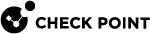Replacing Fan Units
The Quantum Maestro Orchestrators![]() A scalable Network Security System that connects multiple Check Point Security Appliances into a unified system. Synonyms: Orchestrator, Quantum Maestro Orchestrator, Maestro Hyperscale Orchestrator. Acronym: MHO. are equipped with four replaceable fan units. They can fully operate, if one fan unit failed.
A scalable Network Security System that connects multiple Check Point Security Appliances into a unified system. Synonyms: Orchestrator, Quantum Maestro Orchestrator, Maestro Hyperscale Orchestrator. Acronym: MHO. are equipped with four replaceable fan units. They can fully operate, if one fan unit failed.
|
|
Important:
|
|
Step |
Instructions |
|---|---|
|
1 |
Grasp and hold the fan unit's handle with your hand. |
|
2 |
Push the latch release with your thumb. |
|
3 |
Pull out the fan unit from the Quantum Maestro Orchestrator. As you pull out the fan unit, its status LEDs turns off (see Fan Status LED). |
|
Step |
Instructions |
|---|---|
|
1 |
Make sure the mating connector of the new fan unit is free of any dirt and obstacles. |
|
2 |
Insert the fan unit end into the opening. |
|
3 |
Slide in the fan unit until you feel a slight resistance. |
|
4 |
Continue to press the fan unit until it seats completely. The fan unit latch snaps into place. This confirms the proper installation. |
|
5 |
These should light up in green color:
If either the indicator, or the LED does not light up in green color, repeat the whole procedure to remove the fan unit and insert it again. After two unsuccessful attempts to install the fan unit, power off the Quantum Maestro Orchestrator before you attempt any hardware troubleshooting. |