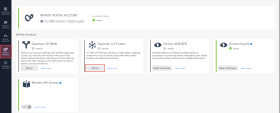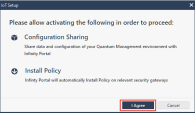Quantum IoT Protect
While there are clear benefits of connecting Internet-of-Things (IoT) devices to your corporate network, this also exposes you to new cyber-threats and provides new entry points for hackers.
Quantum IoT Protect automatically identifies, maps, and assesses risk for IoT devices, preventing unauthorized access to and from IoT assets with autonomous zero-trust profiles, threat prevention, virtual patching, and on-device run-time protection.
With Quantum IoT Protect, you have the ability minimize your exposure to IoT cyber-risks and prevent the next cyber attack.
You can add Quantum IoT Protect to your Security Checkup to learn how you can achieve :
-
Autonomous Zero Trust Protection.
-
Network IoT Attack Threat Prevention.
-
On-Device Runtime Protection.
To add Quantum IoT Protect to your Security Checkup environment with Smart-1 Cloud :
-
Integrate SmartConsole with Quantum IoT Protect:
-
Connect to your Smart-1 Cloud with Desktop SmartConsole.
-
Navigate to Infinity Services and in the Quantum IoT Protect widget, click Set Up.
-
In the IoT Setup window, click I Agree.
-
When the SmartConsole integrates with the Quantum IoT Protect, the Data Sharing status changes to Active.
-
-
You will be redirect to Getting Started wizard in Infinity Portal: Onboard IoT Assets in Quantum IoT Protect.
|
|
Best Practice - For the Security Checkup purposes and to gain insights for the unauthorized access of IoT assets on the network , you can define the access control mode on Prevent mode to all the detected assets in the zone. You can review the Admin Guide for the required steps to define it. |
By the end of the security checkup evaluation period , You will be to review the Quantum IoT Protect insights in Infinity Portal,
Connect to Check Point Infinity Portal > Quantum IoT Protect application > IOT > Overview page.
Additional Information