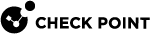Onboarding IoT Assets in Quantum IoT Protect
|
|
Notes:
|
Watch the Video
This video show you how to onboard your IoT assets in Quantum IoT Protect:
To onboard your IoT assets:
-
Log in to the Check Point Infinity Portal.
-
Under Quantum, go to IoT Protect > IoT > Getting Started.
-
In the Assets widget, click New > IoT Network Protection Environment.
The IoT Environment wizard appears.
-
In the Environment screen, click Next.
-
In the Practices screen, click Next.
-
In the Discovery screen:
-
Click Next to apply network security on all gateways (default).
-
-
Optionally, select Quantum Gateway sensors and click Configure.
-
From the security gateways listed, select the gateway that is connected to the IoT assets in your network.
Click Next.
-
In the Enforcement screen, select a Policy package to add it.
-
Select Standard and click OK.
The policy package is added.
-
Click Next.
-
In the Summary screen, review the summary and click Done.
-
Click Publish & Enforce Policy.
-
Go to SmartConsole and click Install Policy for the policy package(s) selected in steps 8 and 9.
-
Go to IoT > Overview.
Verify if the Overview page shows the discovered IoT assets. For more information, see Overview.