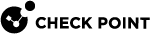Getting Started with 1500, 1600, 1800 1900 and 2000 Appliance Series
This Administration Guide describes:
-
Installing the appliance and connecting the cables.
-
Configuring Security Policies.
-
Configuring local users and administrators.
-
Configuring advanced settings.
-
Logging and monitoring.
Workflow:
-
Install the Quantum Spark appliance and connect all cables.
See the:
-
Follow the applicable First Time Deployment option.
-
Install the required licenses.
-
Configure the required users and objects.
-
Configure required appliance settings.
See Managing the Device.
-
In SmartConsole
 Check Point GUI application used to manage a Check Point environment - configure Security Policies, configure devices, monitor products and events, install updates, and so on., configure and install the required Security Policies.
Check Point GUI application used to manage a Check Point environment - configure Security Policies, configure devices, monitor products and events, install updates, and so on., configure and install the required Security Policies.See:
-
Make sure the appliance works as required.
See Logs and Monitoring.