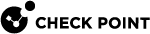UserCheck Client
The UserCheck Client is installed on endpoint computers to communicate with the Security Gateway![]() Dedicated Check Point server that runs Check Point software to inspect traffic and enforce Security Policies for connected network resources. and show notifications to users.
Dedicated Check Point server that runs Check Point software to inspect traffic and enforce Security Policies for connected network resources. and show notifications to users.
UserCheck Client sends notifications for applications that are not in a web browser, such as Skype, iTunes, or browser add-ons (such as radio toolbars). The UserCheck Client can also work together with the UserCheck Portal to show notifications on the computer itself in these cases:
-
It is not possible to show the notification in a web browser.
-
The UserCheck engine determines that the notification does not appear correctly in the web browser.
Notifications of incidents are shown in a pop up from the UserCheck Client in the system tray.
Users select an option in the notification message to respond in real-time.
For Data Loss Prevention![]() Check Point Software Blade on a Security Gateway that detects and prevents the unauthorized transmission of confidential information outside the organization. Acronym: DLP. (DLP), administrators with full permissions or the View/Release/Discard DLP messages permission can also send or discard incidents from the SmartConsole
Check Point Software Blade on a Security Gateway that detects and prevents the unauthorized transmission of confidential information outside the organization. Acronym: DLP. (DLP), administrators with full permissions or the View/Release/Discard DLP messages permission can also send or discard incidents from the SmartConsole![]() Check Point GUI application used to manage a Check Point environment - configure Security Policies, configure devices, monitor products and events, install updates, and so on. Logs & Monitor view > Logs tab.
Check Point GUI application used to manage a Check Point environment - configure Security Policies, configure devices, monitor products and events, install updates, and so on. Logs & Monitor view > Logs tab.
UserCheck Client Requirements
See the R82 Release Notes > UserCheck Client Requirements.
Workflow for installing and configuring UserCheck Clients:
-
Open the Security Gateway object.
-
Enable UserCheck and the UserCheck Client in the Security Gateway object.
-
Configure how the UserCheck Clients communicate with the Security Gateway and create trust with it.
-
Install the UserCheck Client on the endpoint computers.
-
Connect the UserCheck Client to the Security Gateway.
-
Make sure the UserCheck Clients can receive notifications.
Perform a simplest action on the endpoint computers that violates the configured Security Policy
 Collection of rules that control network traffic and enforce organization guidelines for data protection and access to resources with packet inspection..
Collection of rules that control network traffic and enforce organization guidelines for data protection and access to resources with packet inspection..