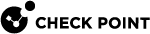Enabling UserCheck Client
Enable UserCheck and the UserCheck Client on the Security Gateway![]() Dedicated Check Point server that runs Check Point software to inspect traffic and enforce Security Policies for connected network resources. in the Properties window of the Security Gateway object in SmartConsole
Dedicated Check Point server that runs Check Point software to inspect traffic and enforce Security Policies for connected network resources. in the Properties window of the Security Gateway object in SmartConsole![]() Check Point GUI application used to manage a Check Point environment - configure Security Policies, configure devices, monitor products and events, install updates, and so on.. This is necessary to let clients communicate with the Security Gateway.
Check Point GUI application used to manage a Check Point environment - configure Security Policies, configure devices, monitor products and events, install updates, and so on.. This is necessary to let clients communicate with the Security Gateway.
To enable UserCheck and the UserCheck Client on the Security Gateway:
-
In SmartConsole, click Gateways & Servers and double-click the Security Gateway.
The Security Gateway Properties window opens and shows the General Properties page.
-
From the navigation tree, click UserCheck.
-
Select Enable UserCheck for active blades.
This enables UserCheck notifications from the Security Gateway.
-
In the UserCheck Client section, select Activate UserCheck Client support.
This enables UserCheck notifications from the client.
-
Click OK.
-
Install Policy.