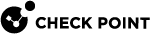Open Server / Virtual Machine Hardware Requirements
See sk168335 - Known Limitations for Open Servers and Virtual Machines.
Minimum Hardware Requirements
|
|
For the SmartEvent requirements, see SmartEvent Requirements. |
Disk Space Requirements
These are the requirements for the entire disk device to perform a Clean Install:
|
|
Notes:
|