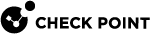Requirements in R82
Threat Extraction Requirements for Web-downloaded Documents
-
Supported with appliance series 5000, 6000, 7000, and higher.
Logging Requirements
Logs can be stored on:
-
A Management Server
 Check Point Single-Domain Security Management Server or a Multi-Domain Security Management Server. that collects logs from the Security Gateways. This is the default.
Check Point Single-Domain Security Management Server or a Multi-Domain Security Management Server. that collects logs from the Security Gateways. This is the default. -
A Log Server
 Dedicated Check Point server that runs Check Point software to store and process logs. on a dedicated server. This is the recommendation for environments that generate many logs.
Dedicated Check Point server that runs Check Point software to store and process logs. on a dedicated server. This is the recommendation for environments that generate many logs.
A dedicated Log Server has greater capacity and performance than a Management Server with the activated Logging & Status![]() Check Point Software Blade on a Management Server to view Security Logs from the managed Security Gateways. Software Blade
Check Point Software Blade on a Management Server to view Security Logs from the managed Security Gateways. Software Blade![]() Specific security solution (module): (1) On a Security Gateway, each Software Blade inspects specific characteristics of the traffic (2) On a Management Server, each Software Blade enables different management capabilities..
Specific security solution (module): (1) On a Security Gateway, each Software Blade inspects specific characteristics of the traffic (2) On a Management Server, each Software Blade enables different management capabilities..
The dedicated Log Server must run the same version as the Management Server.
SmartEvent Requirements
The dedicated SmartEvent Server![]() Dedicated Check Point server with the enabled SmartEvent Software Blade that hosts the events database. must run the same version as the Management Server or the dedicated Log Server.
Dedicated Check Point server with the enabled SmartEvent Software Blade that hosts the events database. must run the same version as the Management Server or the dedicated Log Server.
SmartEvent and a SmartEvent Correlation Unit![]() SmartEvent software component on a SmartEvent Server that analyzes logs and detects events. are usually installed on the same server. You can also install them on different servers, for example, to balance the load in large logging environments. The SmartEvent Correlation Unit must run the same version as the SmartEvent Server.
SmartEvent software component on a SmartEvent Server that analyzes logs and detects events. are usually installed on the same server. You can also install them on different servers, for example, to balance the load in large logging environments. The SmartEvent Correlation Unit must run the same version as the SmartEvent Server.
To deploy SmartEvent and to generate reports, a valid license or contract is required.
Hardware Requirements
For an average rate of 500 logs per second:
-
Total CPU Cores: 4
-
RAM: 16GB
SmartConsole Requirements
Desktop SmartConsole Hardware Requirements
This table shows the minimum hardware requirements for the Desktop SmartConsole![]() Check Point GUI application used to manage a Check Point environment - configure Security Policies, configure devices, monitor products and events, install updates, and so on. applications:
Check Point GUI application used to manage a Check Point environment - configure Security Policies, configure devices, monitor products and events, install updates, and so on. applications:
|
Component |
Minimum Requirement |
|---|---|
|
CPU |
Supported Intel® Core™ i3 or equivalent processor |
|
Memory |
4 GB |
|
Available Disk Space |
2 GB |
|
Video Adapter |
Minimum resolution: 1024 x 768 |
|
Disk Partition |
NTFS |
Desktop SmartConsole Software Requirements
-
Microsoft .NET framework 4.8.
-
Microsoft Visual C++ Redistributable 2019.
Desktop SmartConsole is supported on:
-
Windows 11, Windows 10 (all editions).
-
Windows Server 2022, 2019.
Gaia Portal Requirements
The Gaia Portal requirements on Security Gateways, Cluster Members, Management Servers, and Log Servers
To connect to Gaia Portal![]() Web interface for the Check Point Gaia operating system. on R82 Security Gateways, Cluster
Web interface for the Check Point Gaia operating system. on R82 Security Gateways, Cluster![]() Two or more Security Gateways that work together in a redundant configuration - High Availability, or Load Sharing. Members, Scalable Platform Security Groups
Two or more Security Gateways that work together in a redundant configuration - High Availability, or Load Sharing. Members, Scalable Platform Security Groups![]() A logical group of Security Appliances (in Maestro) / Security Gateway Modules (on Scalable Chassis) that provides Active/Active cluster functionality. A Security Group can contain one or more Security Appliances / Security Gateway Modules. Security Groups work separately and independently from each other. To the production networks, a Security Group appears a single Security Gateway. In Maestro, each Security Group contains: (A) Applicable Uplink ports, to which your production networks are connected; (B) Security Appliances (the Quantum Maestro Orchestrator determines the applicable Downlink ports automatically); (C) Applicable management port, to which the Check Point Management Server is connected., Security Management Servers, Log Servers, SmartEvent Servers, Multi-Domain Security Management Servers, Multi-Domain Log Servers, Endpoint Security Management Servers, and Endpoint Policy Servers, you must use one of these web browsers:
A logical group of Security Appliances (in Maestro) / Security Gateway Modules (on Scalable Chassis) that provides Active/Active cluster functionality. A Security Group can contain one or more Security Appliances / Security Gateway Modules. Security Groups work separately and independently from each other. To the production networks, a Security Group appears a single Security Gateway. In Maestro, each Security Group contains: (A) Applicable Uplink ports, to which your production networks are connected; (B) Security Appliances (the Quantum Maestro Orchestrator determines the applicable Downlink ports automatically); (C) Applicable management port, to which the Check Point Management Server is connected., Security Management Servers, Log Servers, SmartEvent Servers, Multi-Domain Security Management Servers, Multi-Domain Log Servers, Endpoint Security Management Servers, and Endpoint Policy Servers, you must use one of these web browsers:
|
Browser |
Supported Versions |
|---|---|
|
Microsoft Edge |
All versions |
|
Google Chrome |
14 and higher |
|
Mozilla Firefox |
6 and higher |
|
Apple Safari |
5 and higher |
The Gaia Portal requirements on Quantum Maestro Orchestrators
To connect to Gaia![]() Check Point security operating system that combines the strengths of both SecurePlatform and IPSO operating systems. Portal on R82 Quantum Maestro Orchestrators
Check Point security operating system that combines the strengths of both SecurePlatform and IPSO operating systems. Portal on R82 Quantum Maestro Orchestrators![]() A scalable Network Security System that connects multiple Check Point Security Appliances into a unified system. Synonyms: Orchestrator, Quantum Maestro Orchestrator, Maestro Hyperscale Orchestrator. Acronym: MHO., you must use one of these web browsers:
A scalable Network Security System that connects multiple Check Point Security Appliances into a unified system. Synonyms: Orchestrator, Quantum Maestro Orchestrator, Maestro Hyperscale Orchestrator. Acronym: MHO., you must use one of these web browsers:
|
Browser |
Supported Versions |
|---|---|
|
Microsoft Edge |
85.0 and higher |
|
Google Chrome |
85.0 and higher |
|
Mozilla Firefox |
79.0 and higher |
You must use one of these web browsers:
|
|
Notes:
|
Identity Awareness Requirements
Identity Clients
See sk134312.
AD Query
Supported Active Directory versions: Microsoft Windows Server 2019, 2016, 2012 R2, 2012, and 2008 R2.
Browser-Based Authentication (Captive Portal)
You must use one of these web browsers:
-
Microsoft Edge
-
Google Chrome
-
Apple Safari
-
Mozilla Firefox
-
Opera for Windows
Harmony Endpoint Management Server Requirements
Hardware Requirements
These are the minimum requirements to enable Endpoint Security management on a Security Management Server![]() Dedicated Check Point server that runs Check Point software to manage the objects and policies in a Check Point environment within a single management Domain. Synonym: Single-Domain Security Management Server.:
Dedicated Check Point server that runs Check Point software to manage the objects and policies in a Check Point environment within a single management Domain. Synonym: Single-Domain Security Management Server.:
|
Component |
Requirement |
|---|---|
|
Number of CPU cores |
4 |
|
Memory |
16 GB |
|
Disk Space |
845 GB |
The requirements for dedicated Endpoint Security Management Servers are similar.
Resource consumption is based on the size of your environment. For larger environments, more disk space, memory, and CPU are required.
Software Requirements
For more information, see the R82 Harmony Endpoint Security Server Administration Guide.
-
Endpoint Security Management Servers (the "Network Policy Management
 Check Point Software Blade on a Management Server to manage an on-premises environment with an Access Control and Threat Prevention policies." Software Blade) are supported on the Check Point Management-only appliances or on Open Servers.
Check Point Software Blade on a Management Server to manage an on-premises environment with an Access Control and Threat Prevention policies." Software Blade) are supported on the Check Point Management-only appliances or on Open Servers.Endpoint Security Management Servers do not support Standalone
 Configuration in which the Security Gateway and the Security Management Server products are installed and configured on the same server. (Security Gateway
Configuration in which the Security Gateway and the Security Management Server products are installed and configured on the same server. (Security Gateway Dedicated Check Point server that runs Check Point software to inspect traffic and enforce Security Policies for connected network resources. + Management Server) and Multi-Domain Security Management deployments.
Dedicated Check Point server that runs Check Point software to inspect traffic and enforce Security Policies for connected network resources. + Management Server) and Multi-Domain Security Management deployments. -
R82 Endpoint Security Management Server can manage:
-
E81.00 and higher versions of Endpoint Security Clients for Windows OS
-
E82.00 and higher versions of Clients for macOS
See sk117536.
-
-
For supported Endpoint Security Clients for each OS version, see the Harmony Endpoint EPMaaS Administration Guide > section "Supported Operating Systems for the Endpoint Client".
Anti-Malware Signature Updates
-
To allow Endpoint Security clients to get Anti-Malware signature updates from a cleanly installed R82 Primary Endpoint Security Management Server, follow the instructions in the R82 Harmony Endpoint Security Server Administration Guide when you select the Anti-Malware component.
-
Endpoint Security Clients can continue to acquire their Anti-Malware signature updates directly from an external Check Point signature server or other external Anti-Malware signature resources, if your organization's Endpoint Anti-Malware policy allows it.
Scalable Platforms Requirements
Software Requirements
See Supported Security Gateway Versions in R82.
-
To manage an R82 Security Group in the ElasticXL configuration, use:
-
To manage an R82 Security Group in the Maestro configuration, use:
-
R82 Quantum Maestro Orchestrator
 See "Maestro Orchestrator"..
See "Maestro Orchestrator"..For the list of supported Maestro Security Appliances, see sk181433.
-
R82 Security Management Server or Multi-Domain Server.
-
-
To manage an R82 Security Group on Scalable Chassis
 The container that contains the all the components of a 60000 / 40000 Appliance. Synonym: Chassis., use:
The container that contains the all the components of a 60000 / 40000 Appliance. Synonym: Chassis., use:-
R82 Security Management Server or Multi-Domain Server.
-
-
To manage an R82 Virtual Gateway in the VSNext configuration (supported in Maestro or ElasticXL), use:
-
R82 Security Management Server or Multi-Domain Server.
-
-
For the list of compatible transceivers for Check Point Appliances, see sk92755.
Supported Network Cards on Maestro Security Appliances
To connect a Maestro Security Appliance to Quantum Maestro Orchestrators with DAC cables, you must install one of the supported Line Cards in the Maestro Security Appliance.
Supported Hardware and Firmware on 60000 / 40000 Scalable Chassis
All information is documented in sk93332.