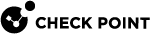Supported Upgrade Paths in R82
|

|
Note - For information about Security Management Servers and supported managed Security Gateways see:
|
Upgrade Paths for Security Gateways, Management Servers, Log Servers, SmartEvent Servers, Standalone Servers
Upgrade to R82 is available only from these versions for Security Gateways, Management Servers, Log Servers, SmartEvent Servers, and Servers:
|

|
Notes:
-
Starting from R81.10, VSLS is the only supported mode for new installations of VSX Clusters (does not apply to the VSNext mode).
Upgrade of a in the High Availability mode from R81.10 and earlier versions to R82 is supported.
To convert the upgraded VSX Cluster to VSLS, use the "vsx_util convert_cluster" command.
-
The required 2-step upgrade path is:
-
Upgrade to one of these versions:
-
Upgrade to R82.
-
To upgrade an R77.30 environment that implements Carrier Security (former Firewall-1 GX), you must follow sk169415.
-
Before you start the upgrade on R77.30 or R80.10, you must make sure the OS edition is 64-bit:
-
Get the current Gaia OS edition with this command:
show version all
-
If the Gaia OS edition is "32-bit", run these Gaia Clish commands:
set edition 64-bit
save config
reboot
|
Upgrade Paths for Scalable Platforms
Upgrade to R82 on Scalable Platforms (Quantum Maestro and ) is available only from these versions:
|

|
Notes:
-
To upgrade a Scalable Platform from R81.10, R81.20 to R82, you must follow this 3-step upgrade path (see sk181127 > section"Downloads and Installation" > section "Quantum Maestro and Scalable Chassis (Scalable Platforms)"):
-
Install the required on the current version.
-
Install the required Deployment Agent on the current version.
-
Upgrade to R82.
-
To upgrade a Scalable Platform from R80.20SP, R80.30SP, R81 to R82, you must follow this 3-step upgrade path (see sk181127 > section"Downloads and Installation" > section "Quantum Maestro and Scalable Chassis (Scalable Platforms)"):
-
Upgrade to one of these versions:
-
Install the required Jumbo Accumulator on R81.10 / R81.20 for Scalable Platforms..
-
Install the required CPUSE Deployment Agent on R81.10 / R81.20 for Scalable Platforms..
-
Upgrade to R82.
-
In a Maestro environment, you must follow this upgrade order:
-
Upgrade the that manages the Maestro .
-
Upgrade the Quantum on each Maestro Site.
See Quantum Maestro Orchestrator and Security Group Versions.
-
Upgrade the Maestro Security Groups on each Maestro Site.
|
![]() Configuration in which the Security Gateway and the Security Management Server products are installed and configured on the same server. Servers:
Configuration in which the Security Gateway and the Security Management Server products are installed and configured on the same server. Servers:![]() The container that contains the all the components of a 60000 / 40000 Appliance. Synonym: Chassis.) is available only from these versions:
The container that contains the all the components of a 60000 / 40000 Appliance. Synonym: Chassis.) is available only from these versions: