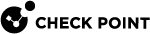Configuring the Cluster Object and Members
You can use one of these procedures to define a cluster![]() Two or more Security Gateways that work together in a redundant configuration - High Availability, or Load Sharing. object and its members:
Two or more Security Gateways that work together in a redundant configuration - High Availability, or Load Sharing. object and its members:
-
Simple Mode (Wizard) - Lets you quickly create a new cluster and configure some basic cluster properties:
-
Cluster properties and Virtual IP addresses
-
Properties and Topology of Cluster Members
-
Synchronization interfaces and IP addresses
-
-
Classic Mode - Opens the Cluster Gateway Properties window, where you manually create a cluster and configure its properties.
The Cluster Gateway Properties window lets you:
-
Enable and configure Software Blades for the cluster
-
Configure other cluster properties that you cannot configure with the wizards
-
Change the properties of an existing cluster
See Changing the Settings of Cluster Object in SmartConsole.