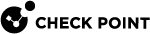Using the Wizard Mode in SmartConsole
This version includes two wizards:
-
Check Point Appliances and Open Servers
-
Check Point Small Office Appliances
The Cluster Wizard is recommended for all Check Point Appliances (except models lower than 3000 series), and for Open Server![]() Physical computer manufactured and distributed by a company, other than Check Point. platforms.
Physical computer manufactured and distributed by a company, other than Check Point. platforms.
To create a new cluster using Wizard Mode:
After you complete the wizard, we recommend that you open the cluster object and complete the configuration:
-
Define Anti-Spoofing properties for each interface
-
Change the Topology settings for each interface, if necessary
-
Define the Network Type
-
Configure other Software Blades, features and properties as necessary
The Small Office Cluster wizard is recommended for Centrally Managed Check Point appliances - models lower than 3000 series.
To create a new Small Office cluster using Wizard Mode:
|
Step |
Instructions |
|---|---|
|
1 |
In SmartConsole, click Objects menu > More object types > Network Object > Gateways and Servers > Cluster > New Small Office Cluster. |
|
2 |
In Check Point Security Gateway Cluster Creation window, click Wizard Mode. |
|
3 |
In the Cluster General Properties window:
|
|
4 |
In the Cluster Members window:
|
|
5 |
In the Configure WAN Interface page, configure the Cluster Virtual IPv4 address. |
|
6 |
Define the Cluster Virtual IPv4 addresses for the other cluster interfaces. |
|
7 |
Click Next, and then Finish to complete the wizard. |
After you complete the wizard, we recommend that you open the cluster object and complete the configuration:
-
Define Anti-Spoofing properties for each interface
-
Change the Topology settings for each interface, if necessary
-
Define the Network Type
-
Configure other Software Blades, features and properties as necessary