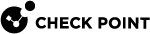Using Legacy SmartUpdate
When Security Gateways can connect to Check Point User Center, they can get and update their licenses and contracts automatically (for more information, see sk94064).
When Security Gateways cannot connect to Check Point User Center:
-
Manage your licenses in one of these ways:
-
In SmartConsole
 Check Point GUI application used to manage a Check Point environment - configure Security Policies, configure devices, monitor products and events, install updates, and so on.. See Managing Licenses in SmartConsole.
Check Point GUI application used to manage a Check Point environment - configure Security Policies, configure devices, monitor products and events, install updates, and so on.. See Managing Licenses in SmartConsole. -
With the "
cplic" command. See the R81.10 CLI Reference Guide > Chapter Security Gateway Commands > Section cplic.
-
-
Manage your contracts in one of these ways:
-
In the legacy SmartUpdate
 Legacy Check Point GUI client used to manage licenses and contracts in a Check Point environment..
Legacy Check Point GUI client used to manage licenses and contracts in a Check Point environment.. -
With the "
cplic" command.
-
The legacy SmartUpdate can also:
-
Distribute licenses and software packages for managed Check Point and OPSEC Certified products.
-
Provide a centralized way to guarantee that Internet security throughout the enterprise network is always up to date.
These features and tools are available in SmartUpdate:
-
Maintaining licenses
-
Upgrading packages for R77.30 and below
-
Adding packages to Package Repository for R77.30 and below
|
|
Important:
|