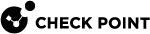New Features in R80.40 Endpoint Security Management
These are the new management features for R80.40 Endpoint Security :
-
Support for BitLocker encryption for Full Disk Encryption
 A component on Endpoint Security Windows clients. This component combines Pre-boot protection, boot authentication, and strong encryption to make sure that only authorized users are given access to information stored on desktops and laptops. Acronym: FDE.. See BitLocker Encryption for Windows Clients
A component on Endpoint Security Windows clients. This component combines Pre-boot protection, boot authentication, and strong encryption to make sure that only authorized users are given access to information stored on desktops and laptops. Acronym: FDE.. See BitLocker Encryption for Windows Clients -
Support for external Certificate Authority certificates for Endpoint Security client authentication and communication with the Endpoint Security Management Server
 A Security Management Server that manages your Endpoint Security environment. Includes the Endpoint Security policy management and databases. It communicates with endpoint clients to update their components, policies, and protection data.. See External PKI Certificates for Client-Server Communication
A Security Management Server that manages your Endpoint Security environment. Includes the Endpoint Security policy management and databases. It communicates with endpoint clients to update their components, policies, and protection data.. See External PKI Certificates for Client-Server Communication -
Control the level of notifications to end-users from the policy. See Client User Interface Settings
-
Randomize the malware scan time to make sure that not all computers do a scan at the same time. This makes sure that network performance is not affected by many simultaneous scans. See Performing Periodic Anti-Malware Scans
-
Install the malware update engine on the Endpoint Security Management Server
 Dedicated Check Point server that runs Check Point software to manage the objects and policies in a Check Point environment within a single management Domain. Synonym: Single-Domain Security Management Server. from SmartEndpoint
Dedicated Check Point server that runs Check Point software to manage the objects and policies in a Check Point environment within a single management Domain. Synonym: Single-Domain Security Management Server. from SmartEndpoint A Check Point GUI application which connects to the Endpoint Security Management Server, to manage your Endpoint Security environment - to deploy, monitor and configure Endpoint Security clients and policies.. See Prerequisites for Anti-Malware.
A Check Point GUI application which connects to the Endpoint Security Management Server, to manage your Endpoint Security environment - to deploy, monitor and configure Endpoint Security clients and policies.. See Prerequisites for Anti-Malware. -
Specify the Fully Qualified Domain Name of an Endpoint Policy Server
 Endpoint Policy Server improves performance in large environments by managing most communication with the Endpoint Security clients. Managing the Endpoint Security client communication decreases the load on the Endpoint Security Management Server, and reduces the bandwidth required between sites. The Endpoint Policy Server handles heartbeat and synchronization requests, Policy downloads, Anti-Malware updates, and Endpoint Security client logs.. If the IP address of the server changes, communication between the server and the clients is not interrupted. Also, this allows you to use an internal non-routable, private IP address for the server. See Installing and Configuring an Endpoint Policy Server
Endpoint Policy Server improves performance in large environments by managing most communication with the Endpoint Security clients. Managing the Endpoint Security client communication decreases the load on the Endpoint Security Management Server, and reduces the bandwidth required between sites. The Endpoint Policy Server handles heartbeat and synchronization requests, Policy downloads, Anti-Malware updates, and Endpoint Security client logs.. If the IP address of the server changes, communication between the server and the clients is not interrupted. Also, this allows you to use an internal non-routable, private IP address for the server. See Installing and Configuring an Endpoint Policy Server -
Allow a user to uninstall the Endpoint Security client on their remote computer using a challenge-response procedure that validates the identity of the user. See Uninstalling Endpoint Security Using Challenge-Response.
-
When collecting debug logs for CPinfo reports, you can specify how much log information to collect. You can upload the logs to corporate FTP servers. See Push Operations