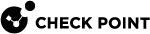Performing Periodic Anti-Malware Scans
Anti-Malware![]() A component on Endpoint Security Windows clients. This component protects clients from known and unknown viruses, worms, Trojan horses, adware, and keystroke loggers. scans computers for malware at regular intervals to make sure that suspicious files are treated, quarantined, or deleted.
A component on Endpoint Security Windows clients. This component protects clients from known and unknown viruses, worms, Trojan horses, adware, and keystroke loggers. scans computers for malware at regular intervals to make sure that suspicious files are treated, quarantined, or deleted.
Choose one of the Select Action options to define the frequency of the scans.
|
Action |
Description |
|---|---|
|
Perform periodic anti-malware scan every day |
A scheduled scan occurs every day at the time shown in the Properties. |
|
Perform periodic anti-malware scan every week |
A scheduled scan occurs every week at the day and time shown in the Properties. |
|
Perform periodic anti-malware scan every month |
A scheduled scan occurs every month at the date and time shown in the Properties. |
Double-click an Action to edit the Properties.
Select the day and time of day that the scan occurs.
Optional: Select Randomize scan time to make sure that not all computers do a scan for malware at the same time. This makes sure that network performance is not affected by many simultaneous scans. In Start scan between, specify the time range during which the scan can start.
The targets of the scan are defined in the action: Periodic Scan Options.