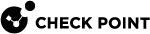Prerequisites for Anti-Malware
Before configuring Anti-Malware![]() A component on Endpoint Security Windows clients. This component protects clients from known and unknown viruses, worms, Trojan horses, adware, and keystroke loggers., you must:
A component on Endpoint Security Windows clients. This component protects clients from known and unknown viruses, worms, Trojan horses, adware, and keystroke loggers., you must:
-
 Configure the Endpoint Security Management Server to work with a proxy server
Configure the Endpoint Security Management Server to work with a proxy server
-
cpstop -
Open
$UEPMDIR/engine/confand edit thelocal.propertiesfile.
Note - Delete the # character from the beginning of each row that you edit.
-
Add these properties:
Property
Example
Proxy server's IP address
http.proxy.host=<IP address>The proxy server's listening port
http.proxy.port=<port number>The username if basic authentication is enabled on the proxy server. Leave it empty if no authentication is required.
http.proxy.user=<username>The password if basic authentication is enabled on the proxy server.
http.proxy.password=<password> -
Save the
$UEPMDIR/engine/conf/local.propertiesfile. -
cpstart
-
-
 Configure the Firewall Gateway to accept traffic from Anti-Malware signature update servers and Cloud Reputation services
Configure the Firewall Gateway to accept traffic from Anti-Malware signature update servers and Cloud Reputation services
After configuring the proxy server, configure the Firewall Gateway to accept the traffic to the Anti-Malware update servers.
-
In your Firewall Gateway, allow outbound internet connectivity.
-
In your Firewall Gateway, allow outbound connectivity to the Anti-Malware update server.
-
-
 Configure the Firewall Gateway to allow the Endpoint Security server to access ports 80 and 443
Configure the Firewall Gateway to allow the Endpoint Security server to access ports 80 and 443
The Endpoint Security server must have access to ports 80 and 443 on the Anti-Malware Signature Update Server to retrieve the latest malware definitions. Make sure that your Firewall Gateway allows this traffic.
-
 Install the Anti-Malware Engine on the Endpoint Security Servers
Install the Anti-Malware Engine on the Endpoint Security Servers
The Endpoint Security Management Server
 Check Point Single-Domain Security Management Server or a Multi-Domain Security Management Server. gets the Malware signatures from the central Malware definition server. Endpoint Security clients with the Anti-Malware component get Malware signature updates either from the Endpoint Security Management Server or from their Endpoint Policy Server
Check Point Single-Domain Security Management Server or a Multi-Domain Security Management Server. gets the Malware signatures from the central Malware definition server. Endpoint Security clients with the Anti-Malware component get Malware signature updates either from the Endpoint Security Management Server or from their Endpoint Policy Server Endpoint Policy Server improves performance in large environments by managing most communication with the Endpoint Security clients. Managing the Endpoint Security client communication decreases the load on the Endpoint Security Management Server, and reduces the bandwidth required between sites. The Endpoint Policy Server handles heartbeat and synchronization requests, Policy downloads, Anti-Malware updates, and Endpoint Security client logs..
Endpoint Policy Server improves performance in large environments by managing most communication with the Endpoint Security clients. Managing the Endpoint Security client communication decreases the load on the Endpoint Security Management Server, and reduces the bandwidth required between sites. The Endpoint Policy Server handles heartbeat and synchronization requests, Policy downloads, Anti-Malware updates, and Endpoint Security client logs.. By default, the Endpoint Security Management Server and the Endpoint Policy Servers do not have the Malware update engine installed. You must install the Malware update engine on:
-
The Endpoint Security Management Server - From SmartEndpoint
 A Check Point GUI application which connects to the Endpoint Security Management Server, to manage your Endpoint Security environment - to deploy, monitor and configure Endpoint Security clients and policies..
A Check Point GUI application which connects to the Endpoint Security Management Server, to manage your Endpoint Security environment - to deploy, monitor and configure Endpoint Security clients and policies.. -
Endpoint Policy Servers - By installing a hotfix
 Software package installed on top of the current software version to fix a wrong or undesired behavior, and to add a new behavior. using CPUSE
Software package installed on top of the current software version to fix a wrong or undesired behavior, and to add a new behavior. using CPUSE Check Point Upgrade Service Engine for Gaia Operating System. With CPUSE, you can automatically update Check Point products for the Gaia OS, and the Gaia OS itself. .
Check Point Upgrade Service Engine for Gaia Operating System. With CPUSE, you can automatically update Check Point products for the Gaia OS, and the Gaia OS itself. .
To Install the Malware update engine on the Endpoint Security Management Server
-
Open SmartEndpoint
- From the Menu, select Tools > Anti-Malware Updates.
-
Click Download and install engine.
-